A CRM (Customer Relationship Management) feature in Rezervy is a tool that helps businesses manage their interactions with customers. It allows businesses to send any notification to customers easily. Such as upcoming business events, offers and discount coupon sharing etc.
You can also track history of previous CRM notifications. It only works to send email notifications. Business admin can easily choose customer type, all customers or specific customer to send email notification.
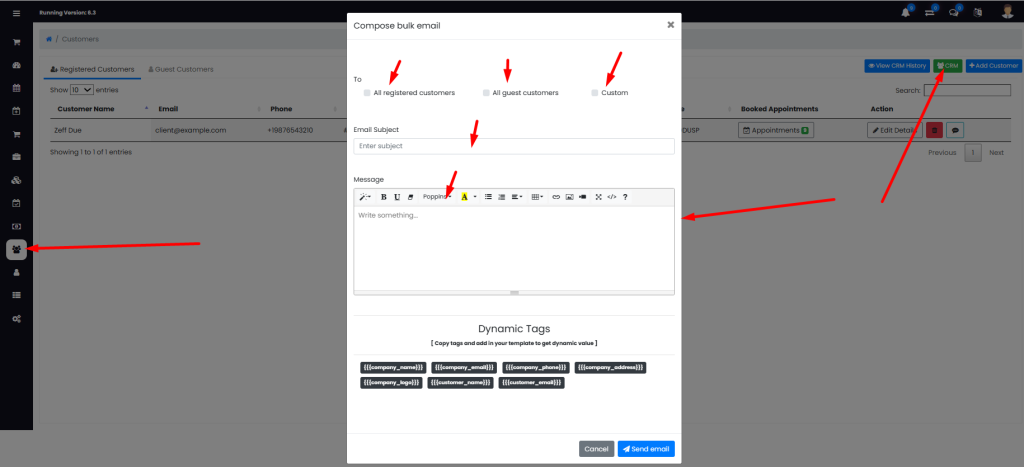
How CRM works in Rezervy?
- Login to admin dashboard
- Go to “Customers” menu from dashboard
- Click on “CRM” button from top right, new modal will open.
- You can choose type of customer to send notification:
- All registered customers: To send notification to registered customers only.
- All guest customers: To send notification to guest customers only.
- Custom: To choose all or specific customers from both types.
- You can set “Email subject” in subject field.
- You can set “Email content” in message field. You can also use dynamic tags to replace in email message.
What is CRM history in Rezervy?
CRM history is a feature that allows you to view the log of alerts and notifications created in CRM. With this feature, you can keep track of the alerts and notifications and easily know whom you sent the notification.
How to find this section:
- Login to admin dashboard
- Go to “Customers” menu from dashboard
- Click on “View CRM History” button from top right, new page will open with history of CRM notifications.
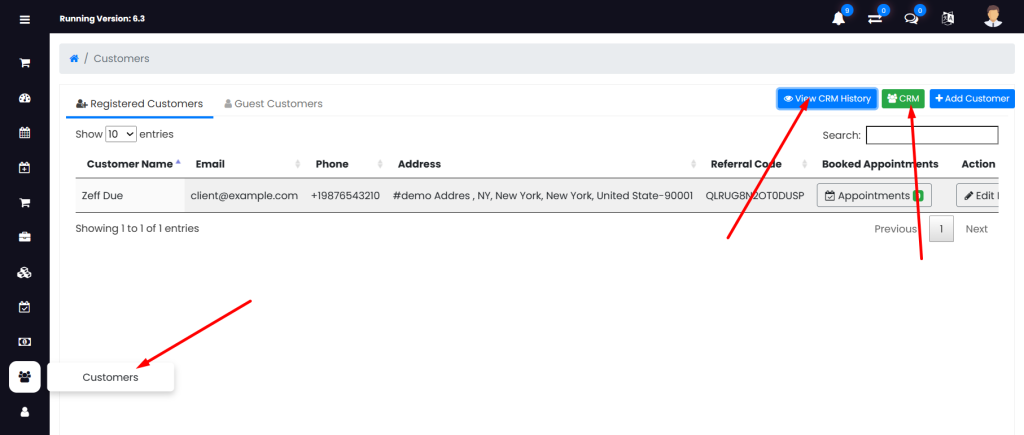
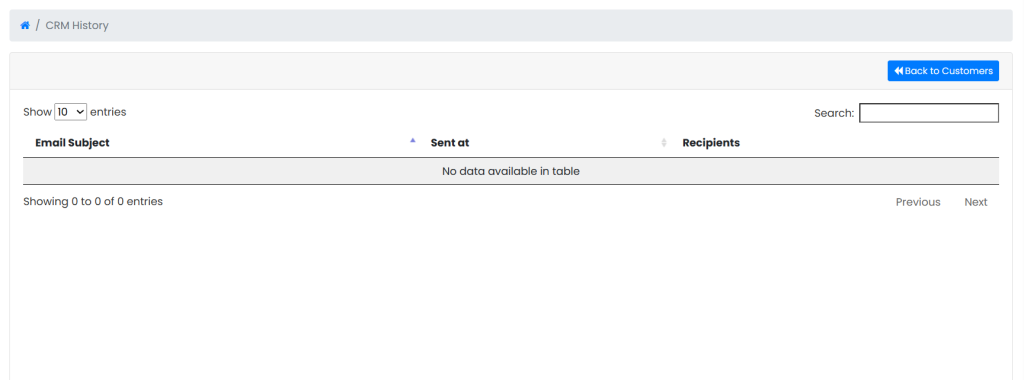
I hope this helps! Let me know if you have any other questions.