How to add services in Rezervy?
Services can refer to a wide range of things depending on the context. Online booking software can help businesses manage and schedule appointments or bookings for their services.
Here are steps to add services in Rezervy:
- Login to admin dashboard
- Go to “Services” menu from dashboard
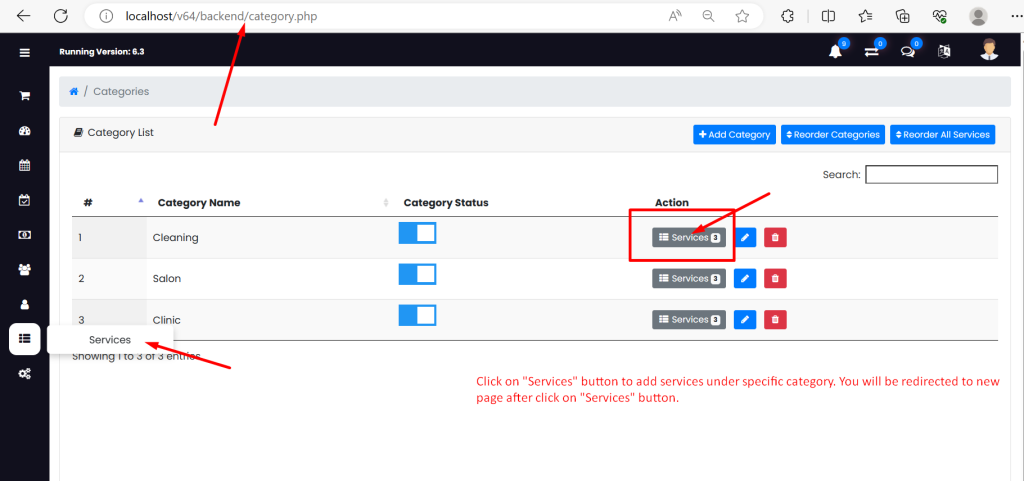
- Click on “Services” button to add services under specific category.
- You will redirected to new page/form after click on “Services” button.
- Click on “Add Service” button from top right?
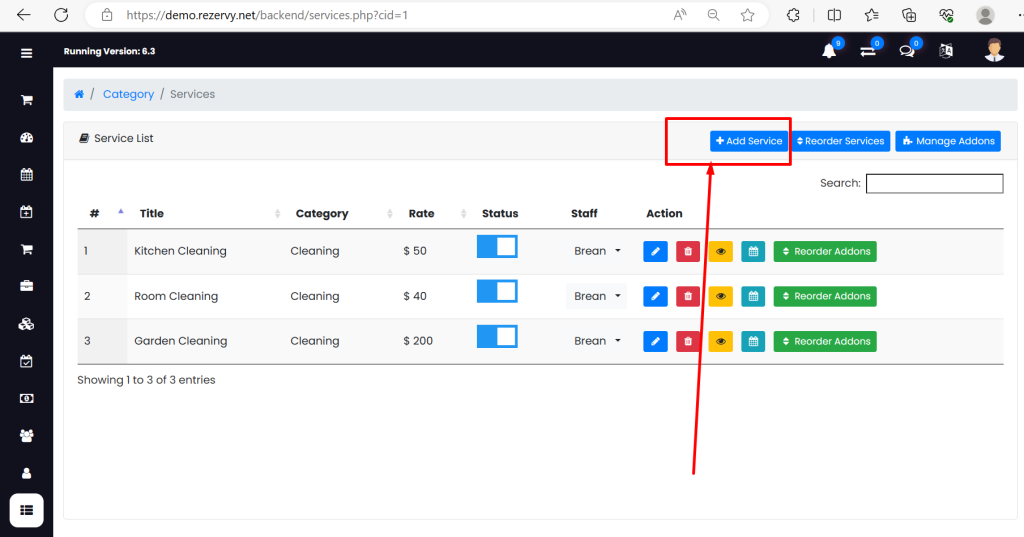
- New modal will open with “Add Service Form”
- Fill service detail & click on “Add” Button
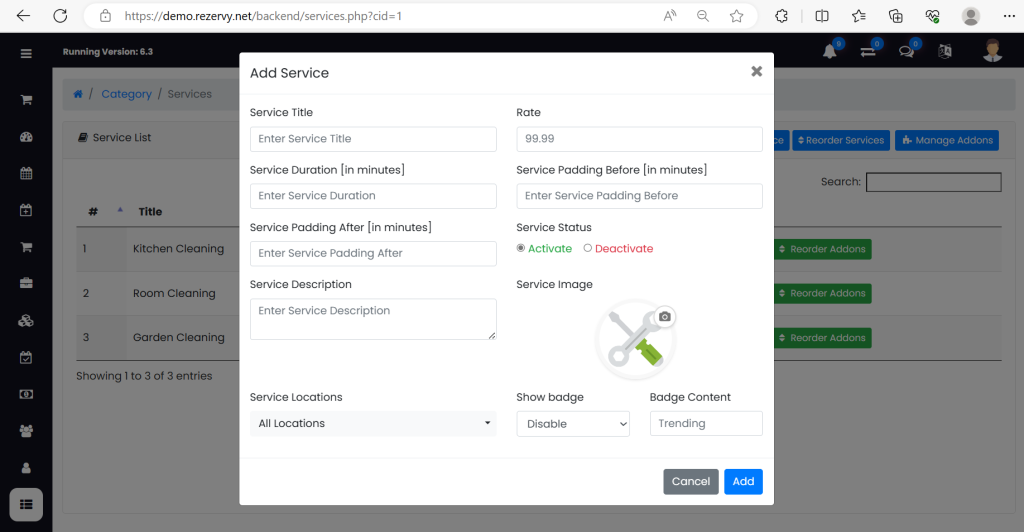
This is how simple to add services in Rezervy, Thanks