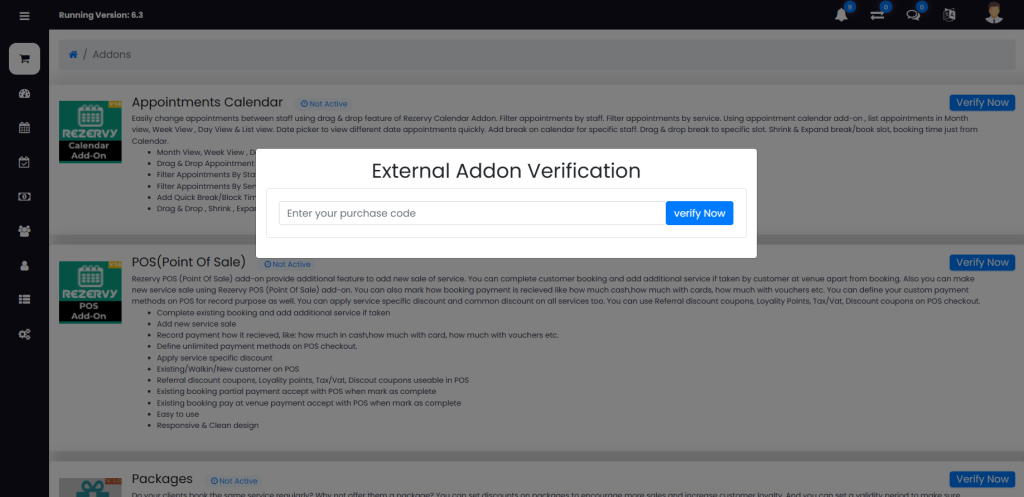How to add & activate Add-ons?
Addons are built to expand existing features or add more advanced features to existing Rezervy capabilities. It is easy to add & update addons without effecting the existing working setup. Here steps to add & activate addons:
- Purchase & download Add-On zip
- Place zip inside: ~/rezervy/addons/
- Unzip and your folder path of addon, it should be like: ~/rezervy/addons/advanced-calendar/
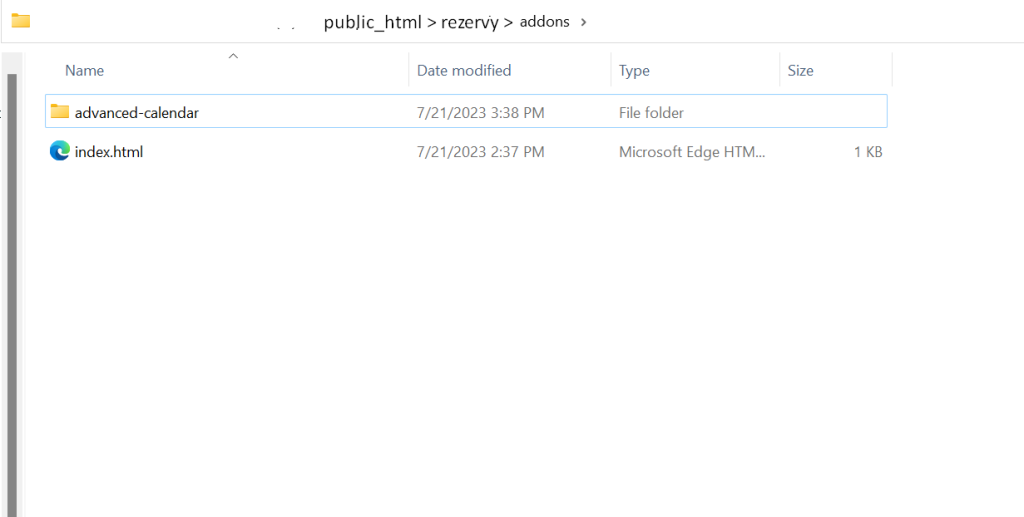
- Login to admin dashboard & go to External Addons menu.
- Your url should be like this : https://myrezeryurl/backend/external-addons.php
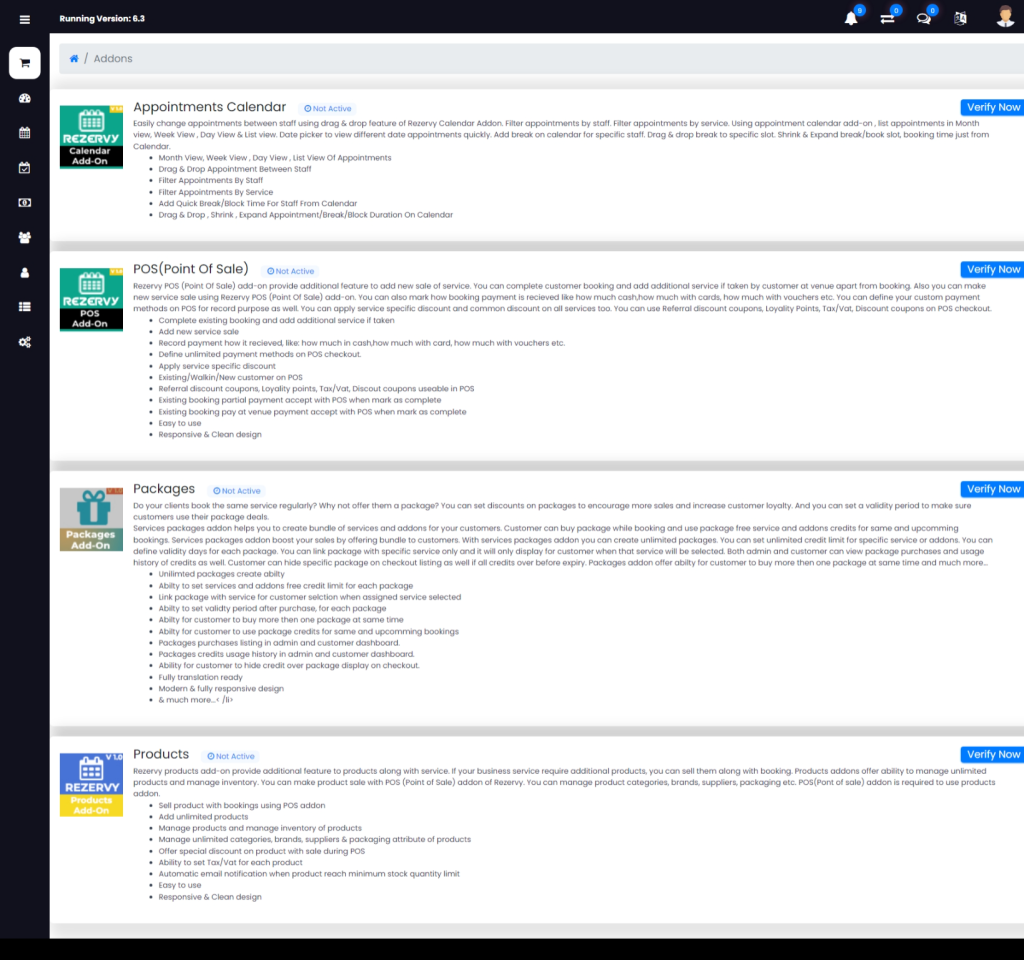
- Verify your purchase code & activate add-on
- Enjoy it, That’s all :))))