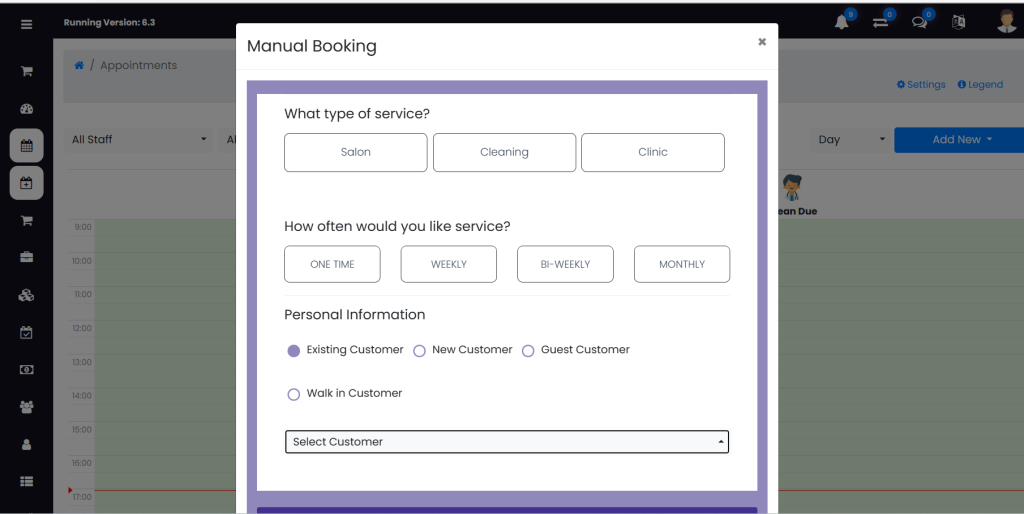Manual booking is a feature that allows the admin of a booking system to manually book an appointment on behalf of the customer. The admin can book an appointment for the customer during the booking process and also from their dashboard.
You should have “Advanced Calendar” addon added and activated in your installation to use manual booking feature.
Go admin dashboard,
- Go to admin dashboard.
- Go to “Calendar” menu
- Click on “Add new” button from top right.
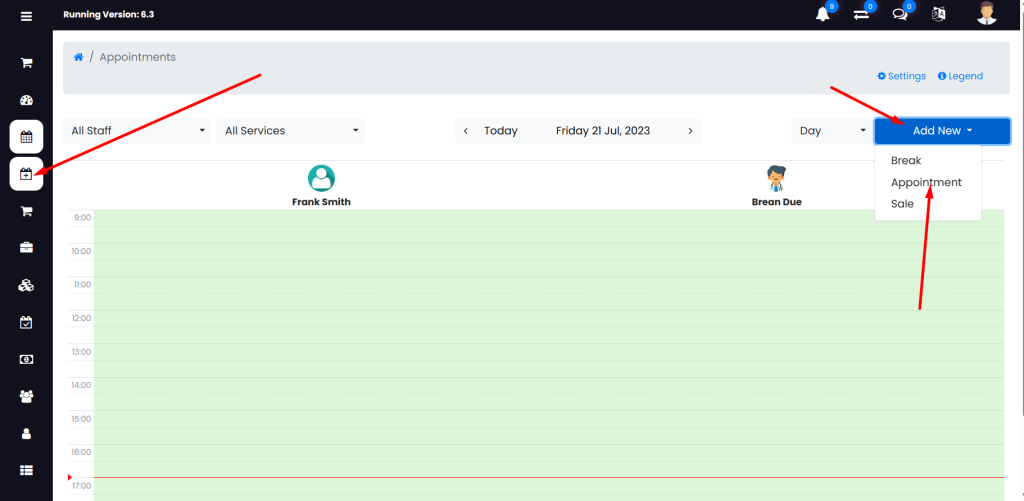
- Manual booking modal will open.
- You can choose category, service, staff and choose existing customer to book appointment. You can also add new customer.