Roles and Permissions in Rezervy is a way to control access to different features and functions within the system. They allow you to assign different levels of access to different users based on their role or position in the organization.
For example, Rezervy allows you to manage staff with roles and permissions for profiles. You can define roles such as Administrator, Viewer, or Scheduler and assign different permissions to each role. This allows you to control who can view and edit calendars, manage bookings, and more according to assigned permissions in role.
#. You can unlimited roles in Rezervy.
#. You can set defined permissions under each role.
How to manage roles in Rezervy?
- Login to admin dashboard
- Go to “Setup” menu from dashboard
- Under “Additional” go to “Roles & Permissions”
- You will get list of all your created roles here. You can Click on “Add Role” button to add new role.
- Modal will open, you can set Role name and its status and click on “Add” button.
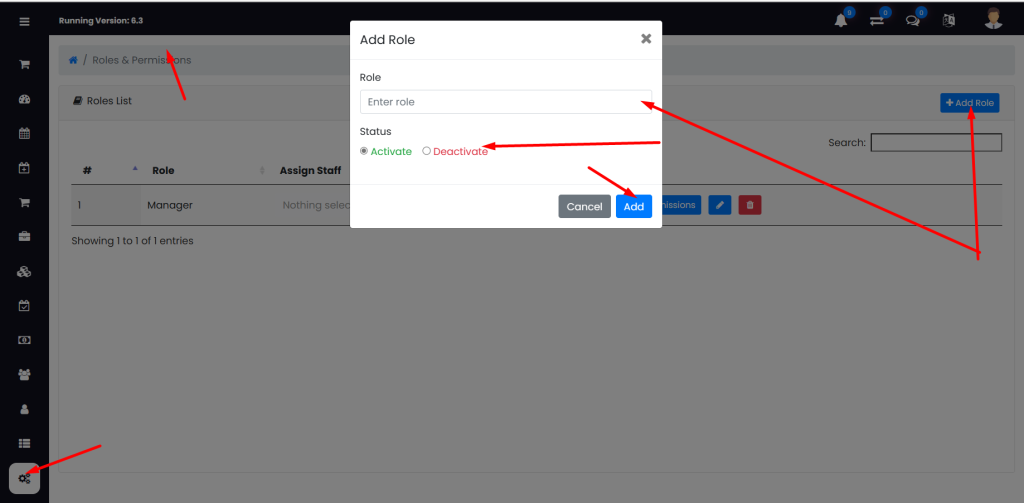
How to assign role to staff?
- When role is create, from roles listing page under “Assign Staff” column.
- You can choose one/multiple staff to assign role.
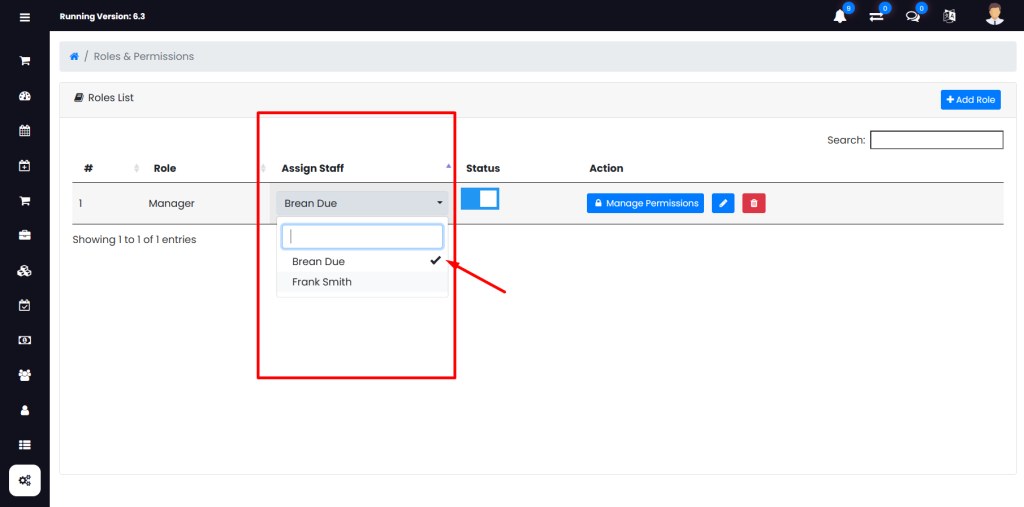
I hope this helps! Let me know if you have any other questions.