Inbuilt task manager in Rezervy is great feature. Task manager in Rezervy is a tool that records all your tasks. You can create a list of tasks/todo and assign to your business staff members. In this way you can notify your business staff to complete the tasks and also track the status of tasks whether completed, in-progress or pending. You can also set priority for the tasks to Hight, Medium & Low so that staff members can understand the importance of task. You can also set due of task so that staff can complete/follow in that timeframe.
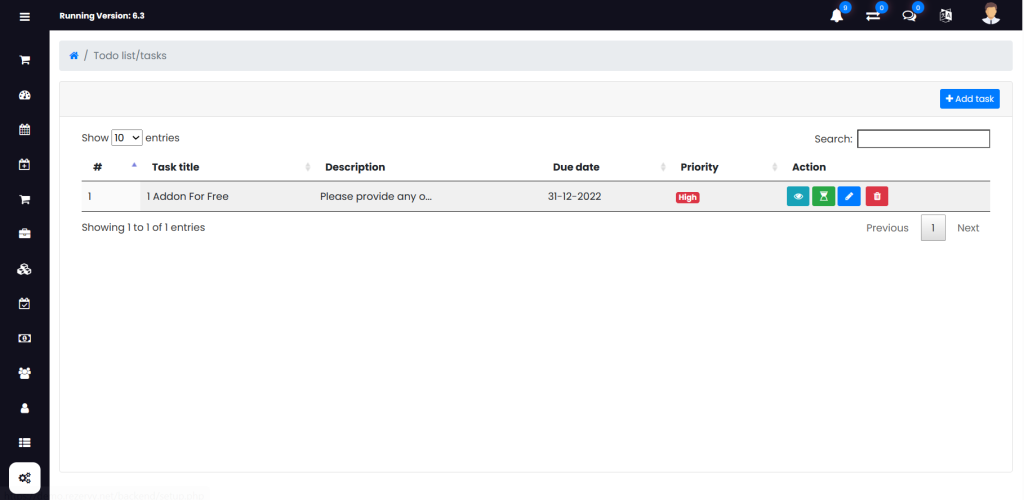
How to create tasks/todo in Rezervy?
- Login to admin dashboard
- Go to “Setup” menu from dashboard
- Under “Additional” go to “Todo list/tasks”
- Todo list/tasks listing page will open. You will get list of all your tasks.
- Click on “Add task” button to add new task, modal will open with form.
- You can task “Title, Description, Due Date , Priority , Assign Staff“.
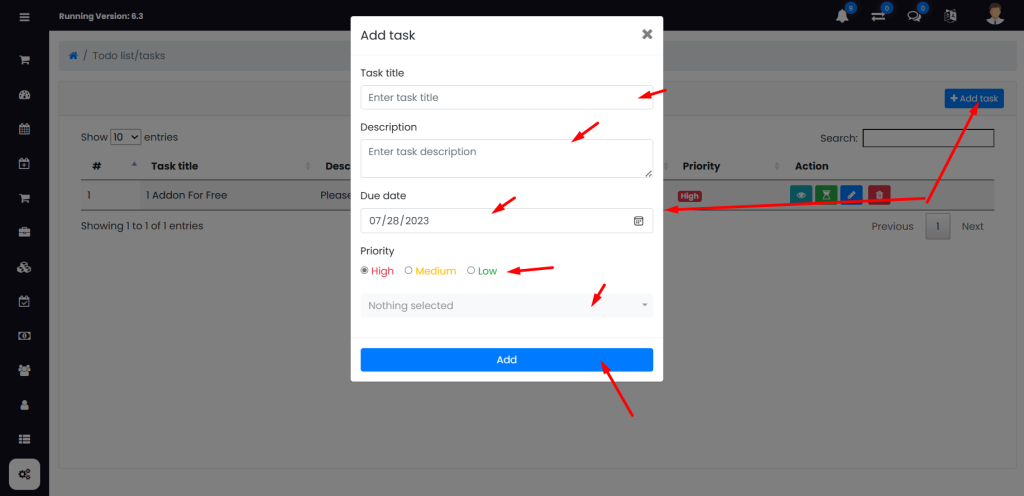
- You can manage tasks actions, edit, delete & preview from listing page buttons.
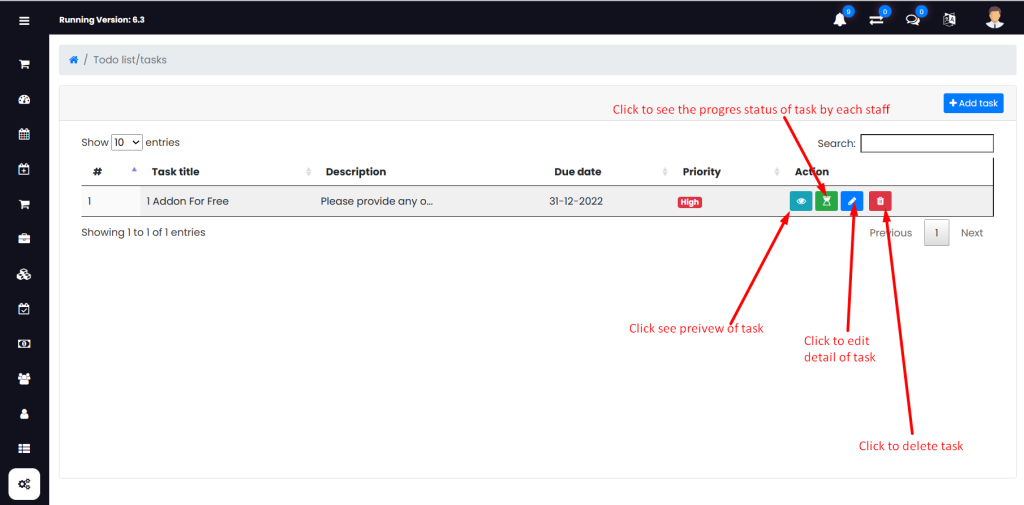
- You can also set task complete status by clicking on “Progress” icon. Modal will open and you will get task complete status for each assigned staff.
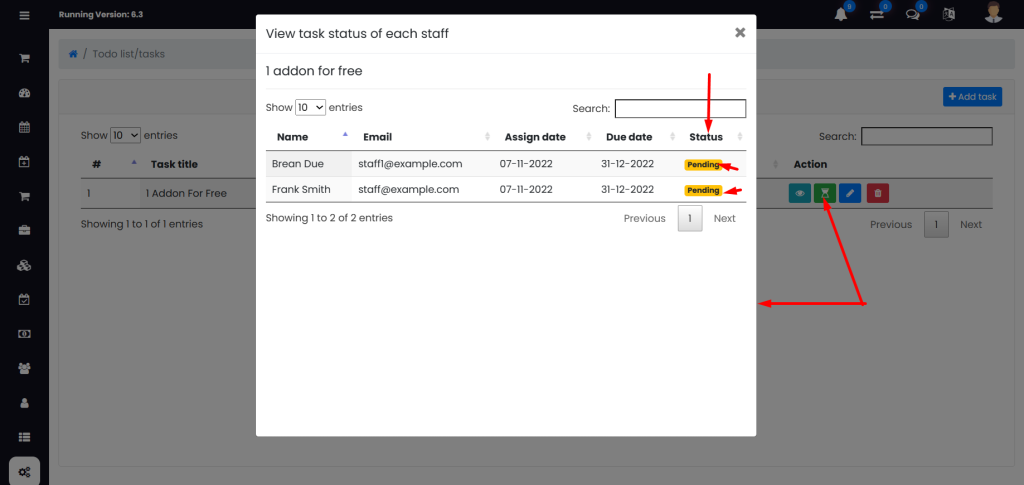
How staff find assigned tasks/todo list?
When staff will login to their dashboard, under “Todo list/tasks” menu staff will get 3 tabs of tasks.
- Pending tasks
- In Prigress tasks
- Completed tasks
Staff can set status of tasks from each tab. Just by clicking the buttons.
Here is the view:
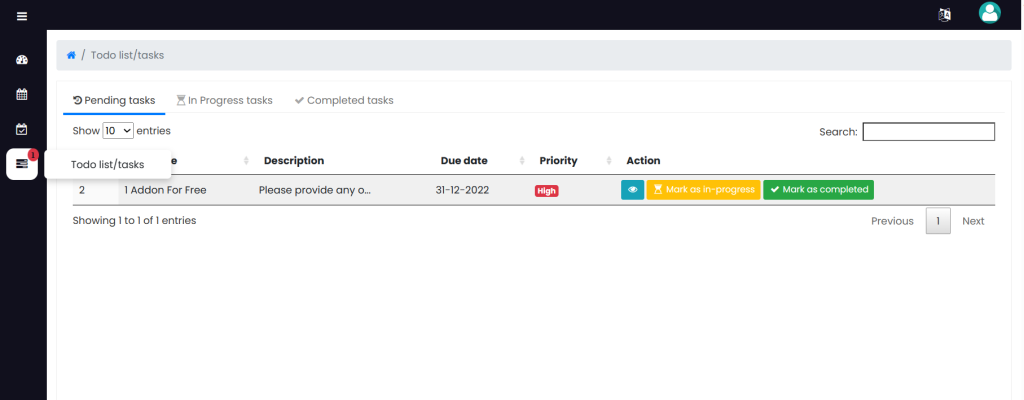
Email notification will be sent to business admin when staff will update status of task.
Admin can manage the email template of task status notification email.
- Login to admin dashboard
- Go to “Setup” menu from dashboard
- Under “Notifications” go to “Email & SMS Templates”
- Click “Admin” button and find “Task status updated by staff” template.
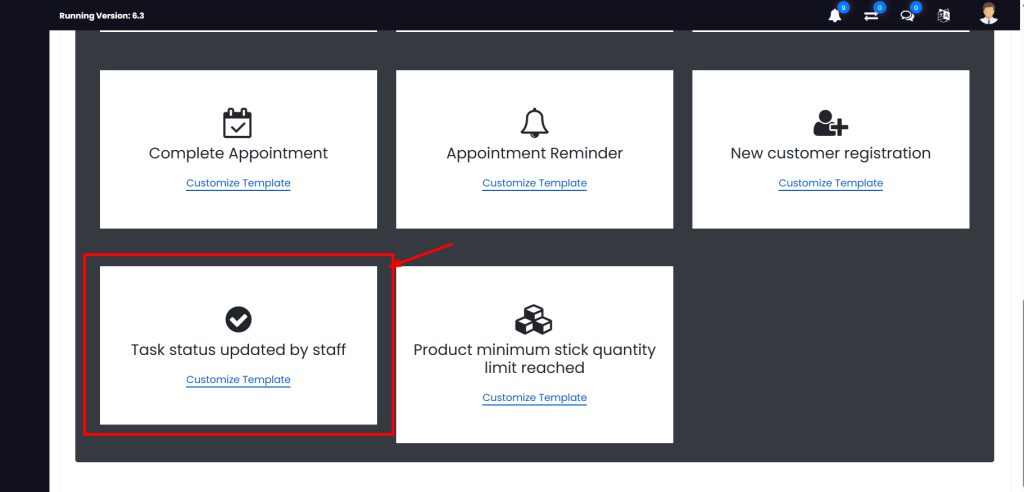
Here is detailed article to Manage email template.
I hope this helps! Let me know if you have any other questions.