Google Calendar API credentials are used to authenticate as an end-user and access user data in your app. A client ID is used to identify a single app to Google’s OAuth servers. If your app runs on multiple platforms, you must create a separate client ID for each platform. You can follow these steps to create API credentials:
- Authorized redirect URLs are given on Google calendar configuration page in Rezervy dashboard settings.
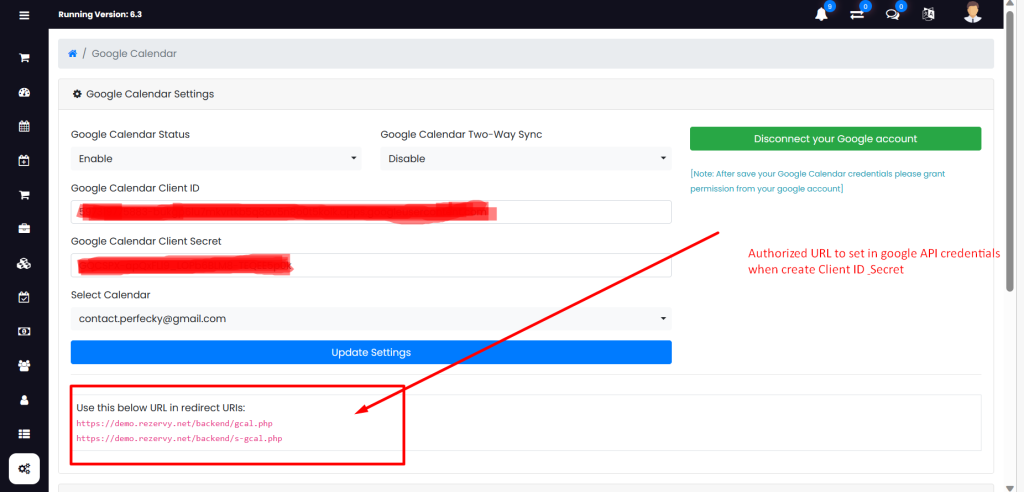
Here are detailed steps given on Google Calendar configuration page in Rezervy:
Enable APIs for your project:
Any application that calls Google APIs needs to enable those APIs in the API Console. To enable the appropriate APIs for your project:
- Open the Library page in the API Console.
- Select the project associated with your application. Create a project if you do not have one already.
- Use the Library page to find “Google Calendar API” that Rezervy will use. Click on “Google Calendar API” and enable it for Rezervy.
Create authorization credentials:
The following steps explain how to create credentials for your project. Your applications can then use the credentials to access APIs that you have enabled for that project.
- Open the Credentials page in the API Console.
- Click Create credentials > OAuth client ID.
- Complete the form. Set the application type to
Web application. Set authorized redirect URIs given on your google calendar settings page.
After creating your credentials, save Client ID and Client Secret from the API Console and Update Client ID and Client Secret to above settings.
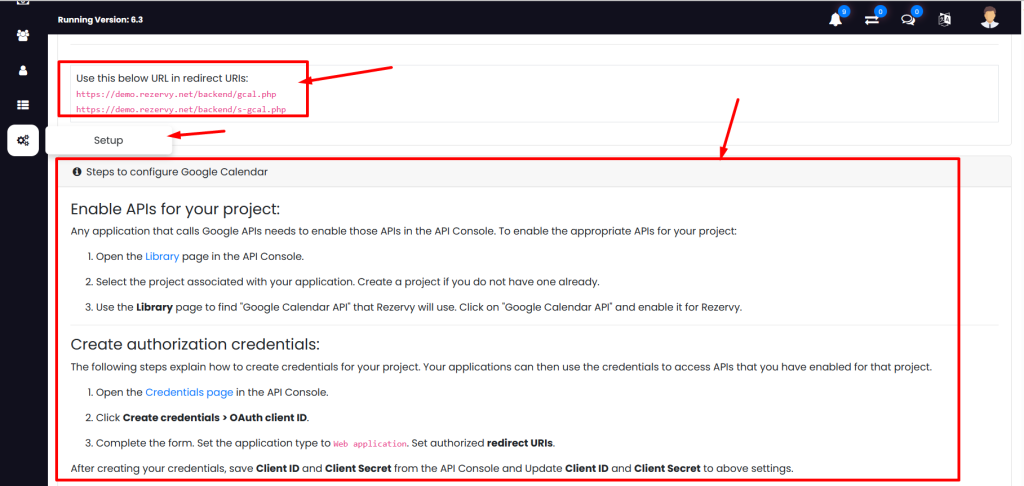
I hope this helps! Let me know if you have any other questions.