How to add staff/employees in Rezervy?
Services staff can refer to the people who provide services to customers. These staff members can be found in a variety of industries such as healthcare, hospitality, and retail.
In the context of online booking software, service staff can include customer service representatives who are available to answer questions and provide support to customers. They can also include technical support staff who are responsible for maintaining the software and ensuring that it is running smoothly.
Here are steps to add staff in Rezervy:
- Login to admin dashboard
- Go to “Staff” menu from dashboard
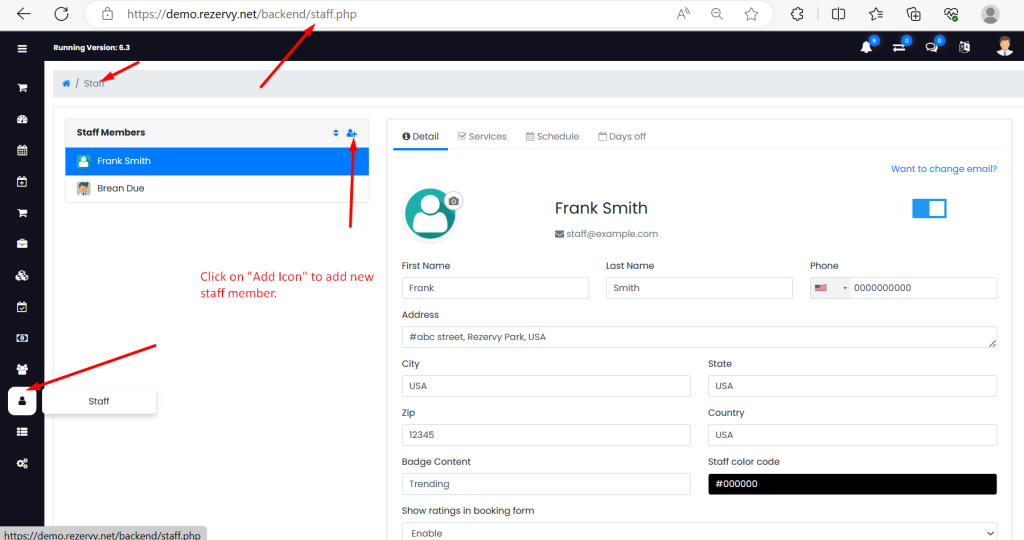
- Click on “Add Icon” from left sidebar.
- New popup will open with “Add staff form”
- Fill detail & click on “Add” button.
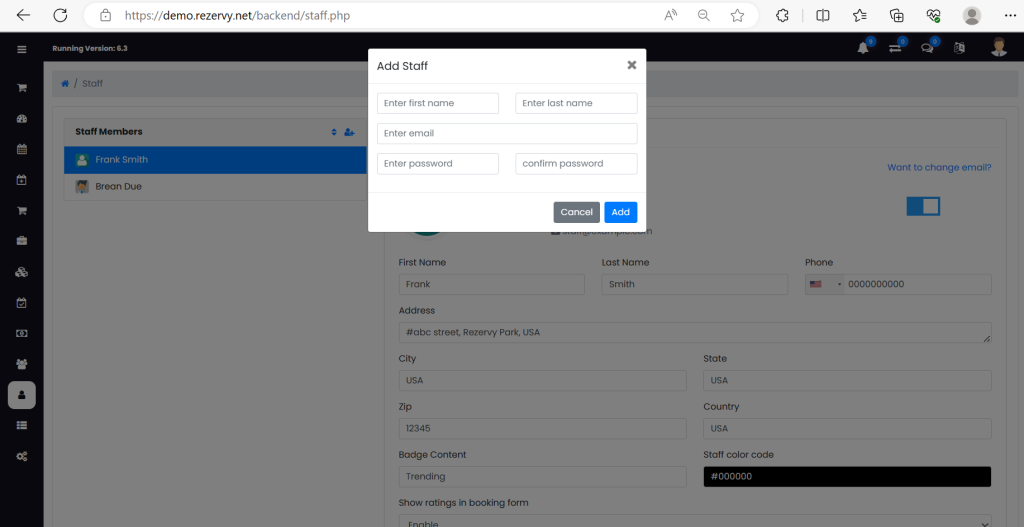
This is how simple to add staff in Rezervy, Thanks