How to install Rezervy? Follow below simple steps to install Rezervy. Make your website booking ready in 5 minutes.
Table of Contents
Installation Instructions – How to install Rezervy
Check server requirements – Step 1
| Rezervy Server requirement | Your server configuration | Status (OK / Please configure) | |
|---|---|---|---|
| PHP Version | 5.3+ | 7.4.33 | OK |
| MySQLi | On | On | OK |
| CURL | Enable | Enabled | OK |
| GD | On | On | OK |
| Session Auto Start | Off | Off | OK |
Upload files, create database, import default sql file and configure config file – Step 2
* Upload the Rezervy Software zip in your preferred directory and extract there.
* Open Rezervy/config.php file and configure your HostName, UserName, Password, and Database Name.
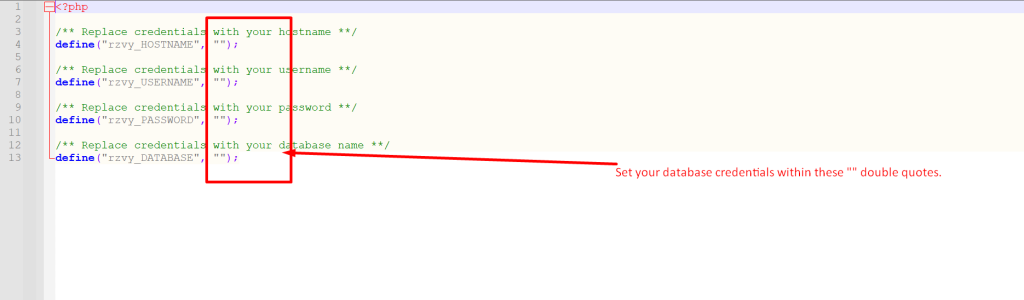
* Also Import the SQL file(Given in database folder. Check image) in your database via phpmyadmin.
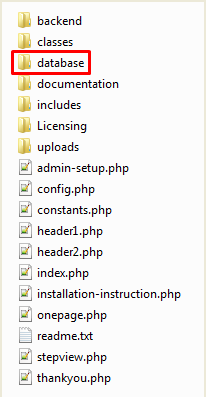
Run instance URL, verify your purchase to activate Rezervy – Step 3
* Run the Rezervy Software directory URL in your browser.
* Verify purchase code and proceed further.
* Setup your profile & company details.
Configure business detail and admin login credentials – Step 4
* Configure default Company settings, Payment settings, Email settings, SMS settings to use our fantastic services.
Thats all. Your installation is completed.
Login to dashboard configure services, staff, availability & settings as business requirement – Step 5
I hope this helps! Let me know if you have any other questions.