PayPal is an online payment system that allows you to send and receive money online. It is one of the most popular payment gateways in the world.
- Login to admin dashboard
- Go to “Setup” menu from dashboard
- Under “Settings” go to “Payment Settings”
- Click on “PayPal Settings” button and modal will open
- Change “PayPal payment status” to “Enable”
- Configure other credentials detail and click on “Save Settings”
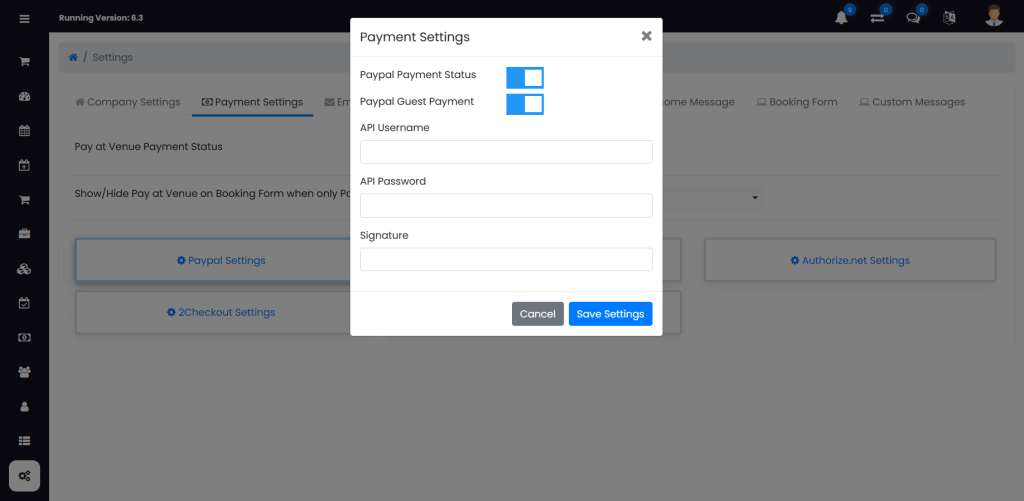
How to find your PayPal API username, API password, and API signature
You need to follow these steps:
- Log in to your PayPal account. Go to URL Account Settings – PayPal
- Click on “Website payments”.
- Under “API access” Click on “Update”.
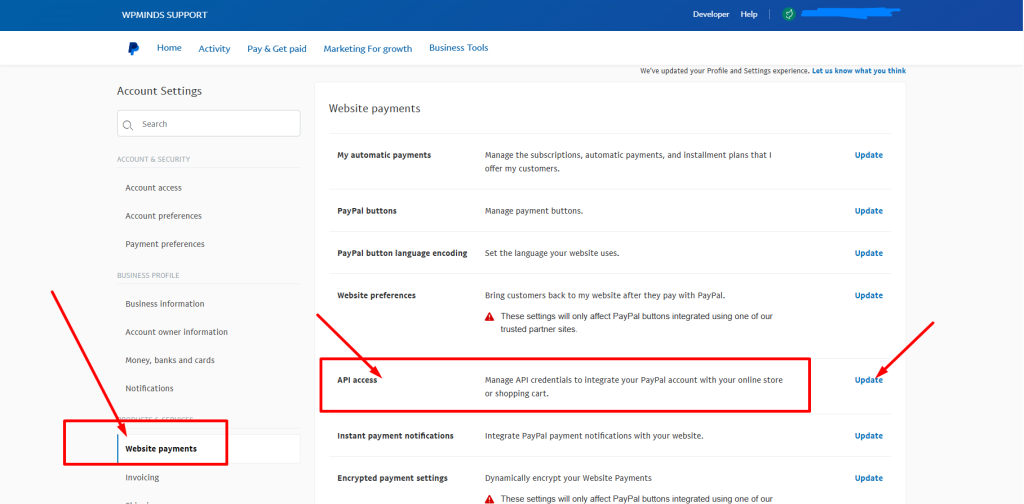
- Find “NVP/SOAP API integration (Classic)” and Click on “Manage API credentials”.
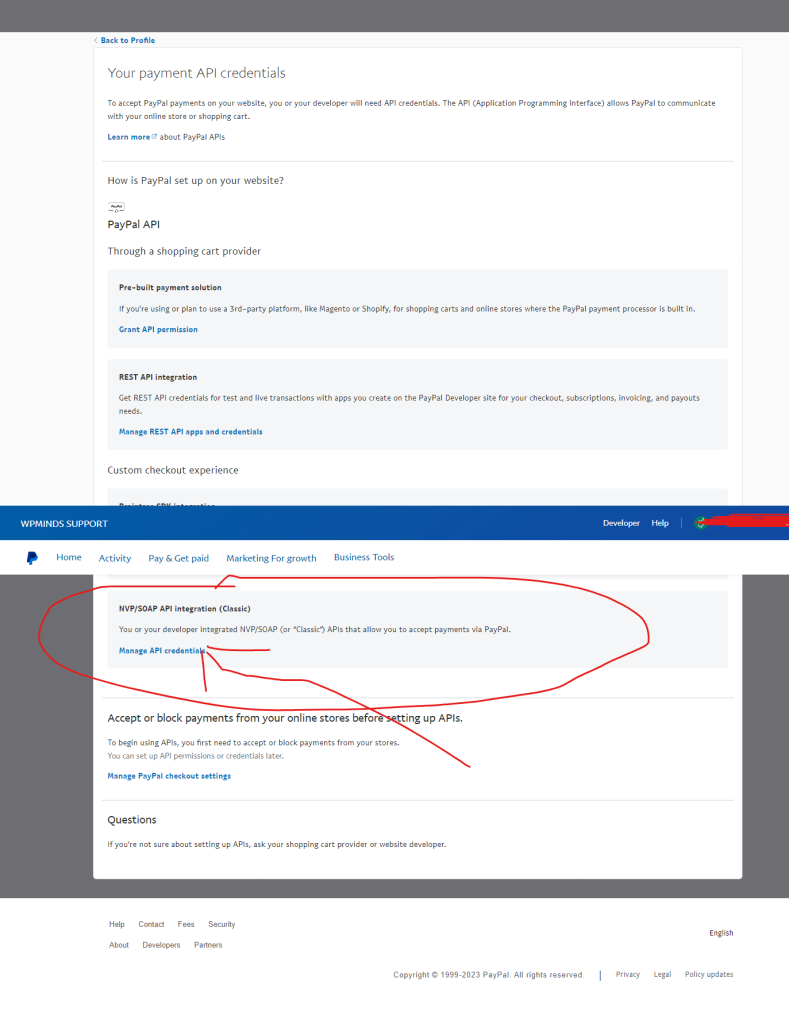
- If API Username, password and signature not showing choose “Request API Signature.”
- Click on “Agree & Submit” button, You credentials will be ready.
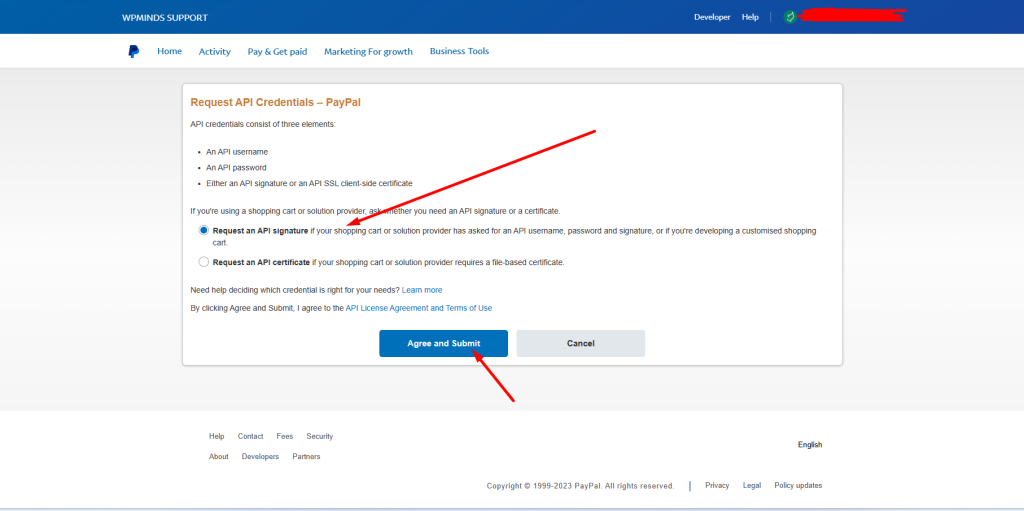
- Your API username, password, and signature will be displayed on this page. Copy and configure in Rezervy Settings
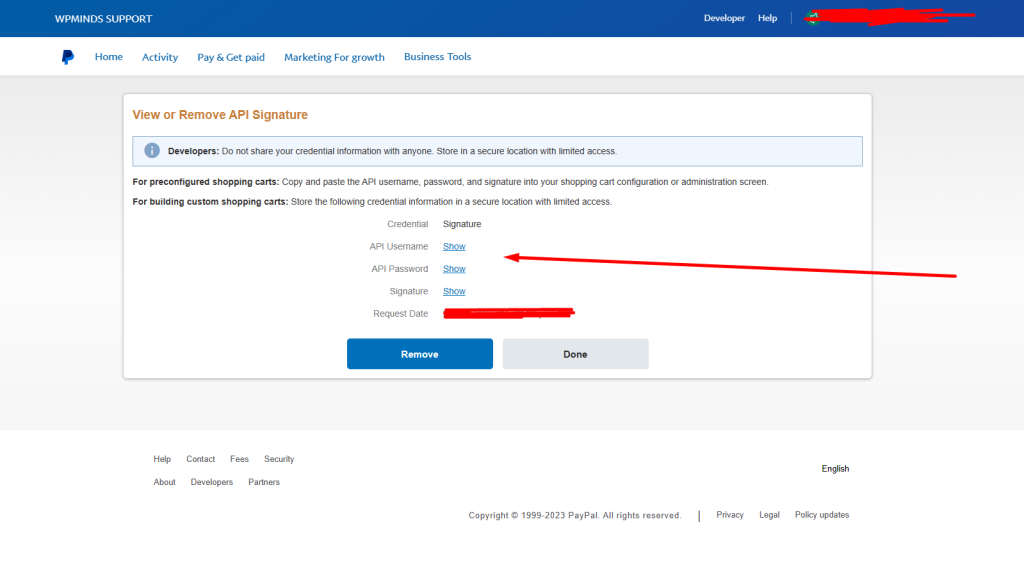
Configure in Rezervy PayPal payment gateway settings
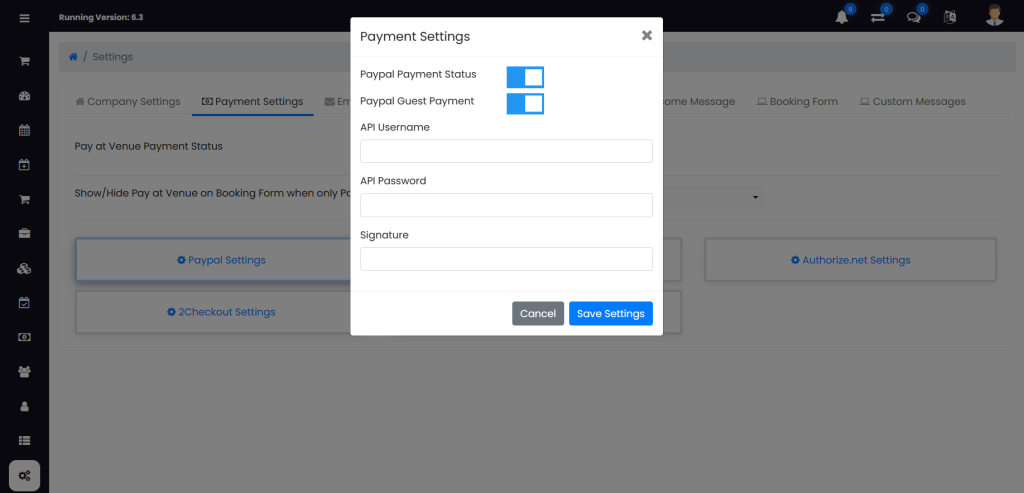
I hope this helps! Let me know if you have any other questions.