Razorpay is a popular payment gateway in India that provides clean, fast and secure online payments services. It supports 100+ payment modes, including cards, UPI, netbanking and wallets. It also offers instant settlements, developer-friendly APIs, in-depth reporting and insights. Razorpay payment gateway works by encrypting the sensitive data like card and bank details provided by the user and facilitating the transaction between the customer and the business.
- Login to admin dashboard
- Go to “Setup” menu from dashboard
- Under “Settings” go to “Payment Settings”
- Click on “Razorpay Settings” button and modal will open
- Change “Razorpay payment status” to “Enable”
- Configure other credentials detail and click on “Save Settings”
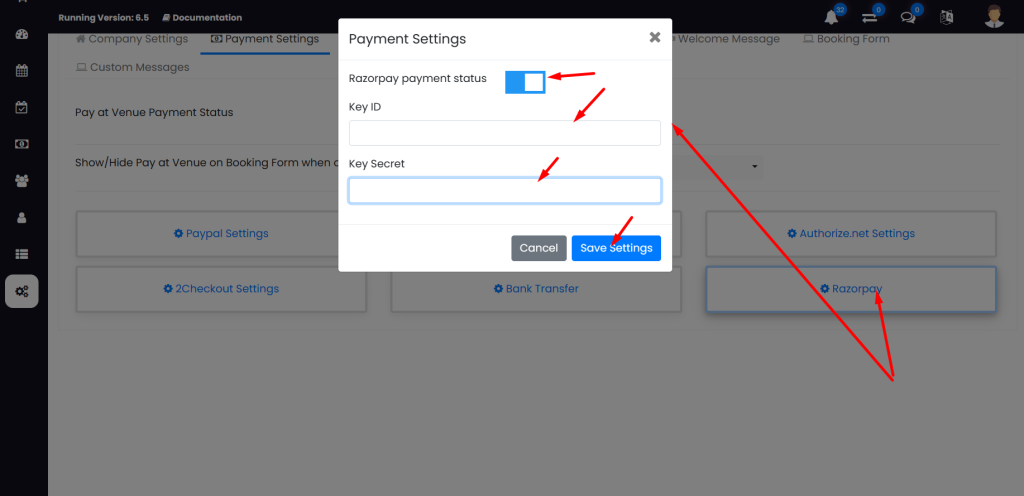
How to find Razorpay Key ID and Key Secret?
To find your Razorpay key ID and Key Secret, you need to follow these steps:
- Log in to your Razorpay account. https://dashboard.razorpay.com/
- Click on “Account & Settings” from the left side menus.
- Click on “API Keys” tab.
- Your Key ID and Key Secret will be displayed on this page. if not, click on “create new” on same page to generate your Key ID and Key Secret .
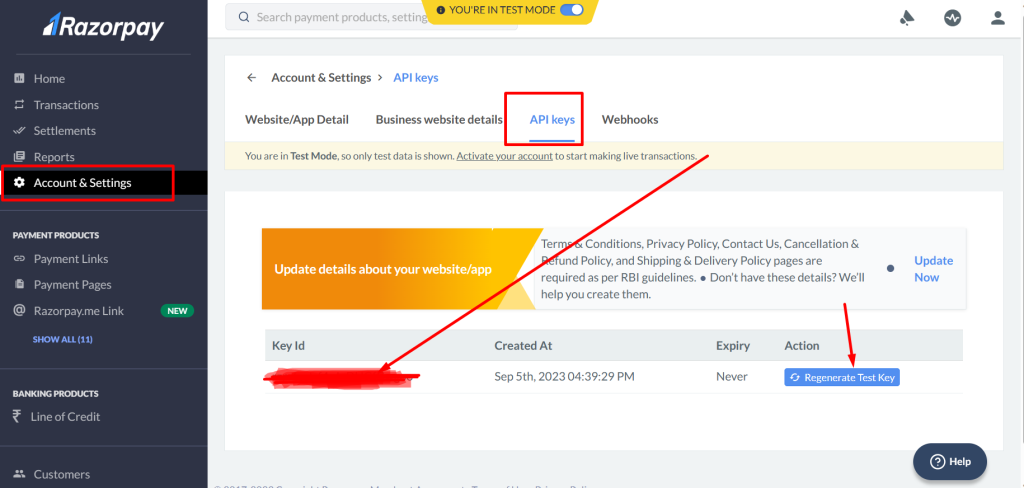
I hope this helps! Let me know if you have any other questions.