Pay at venue is a payment method that allows you to pay for your booking when you arrive at the venue. In the context of online booking forms, it means that you can book a service or event online and pay for it when you arrive at the venue.
- Login to admin dashboard
- Go to “Setup” menu from dashboard
- Under “Settings” go to “Payment Settings”
- Change “Pay at Venue Payment Status” to “Enable”
- If your business support only pay at venue payments, You can show/hide it on booking form so that booking customer don’t need to select anything while booking.
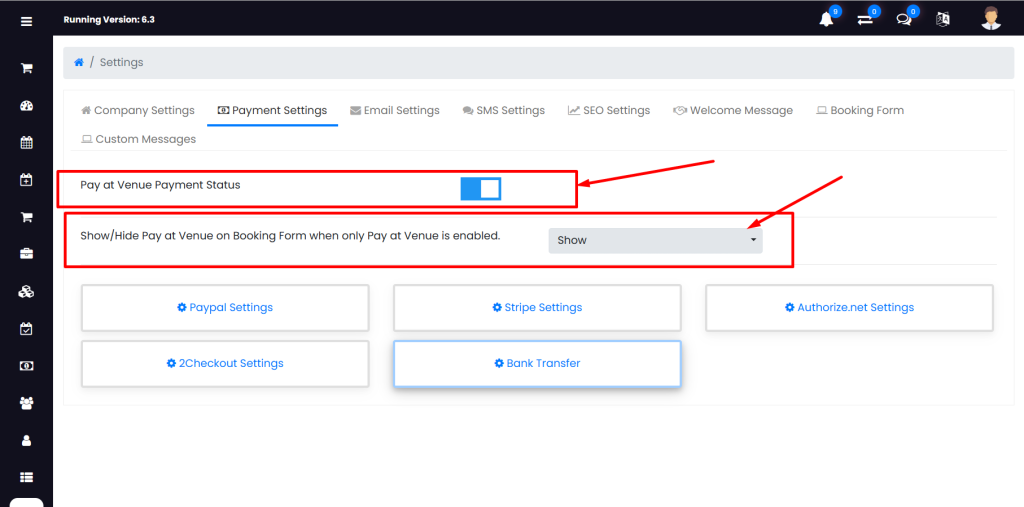
I hope that helps. Let me know if you have any other questions.