Stripe is an online payment system that allows you to send and receive money online. It is one of the most popular payment gateways in the world.
- Login to admin dashboard
- Go to “Setup” menu from dashboard
- Under “Settings” go to “Payment Settings”
- Click on “Stripe Settings” button and modal will open
- Change “Stripe payment status” to “Enable”
- Configure other credentials detail and click on “Save Settings”
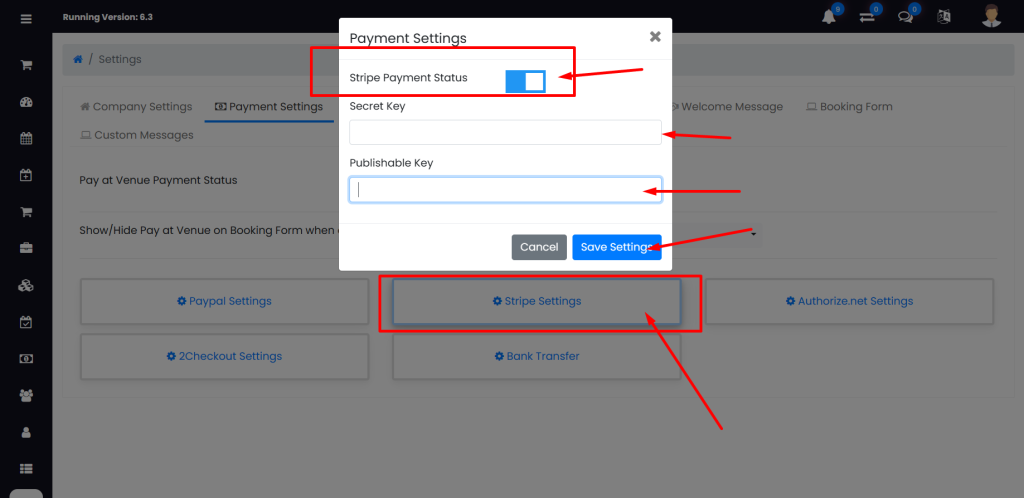
How to find your Stripe Secret Key and Publishable Key
To find your Stripe Secret Key and Publish key, you need to follow these steps:
- Log in to your Stripe account.
- Click on the “Developers” tab in the left-hand menu.
- Click on “API keys.”
- Your Secret Key and Publish key will be displayed on this page.
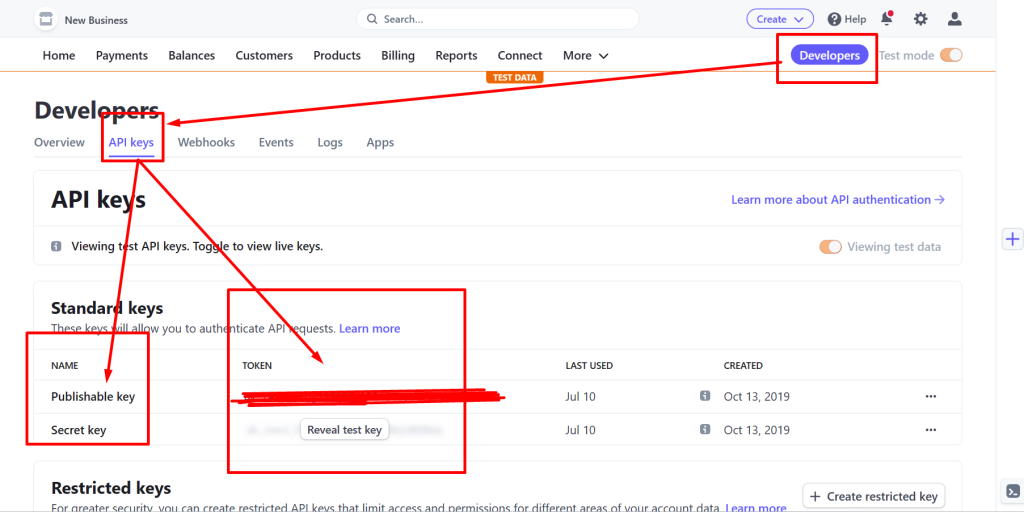
Configure in Rezervy Stripe payment gateway settings & click on Save settings button
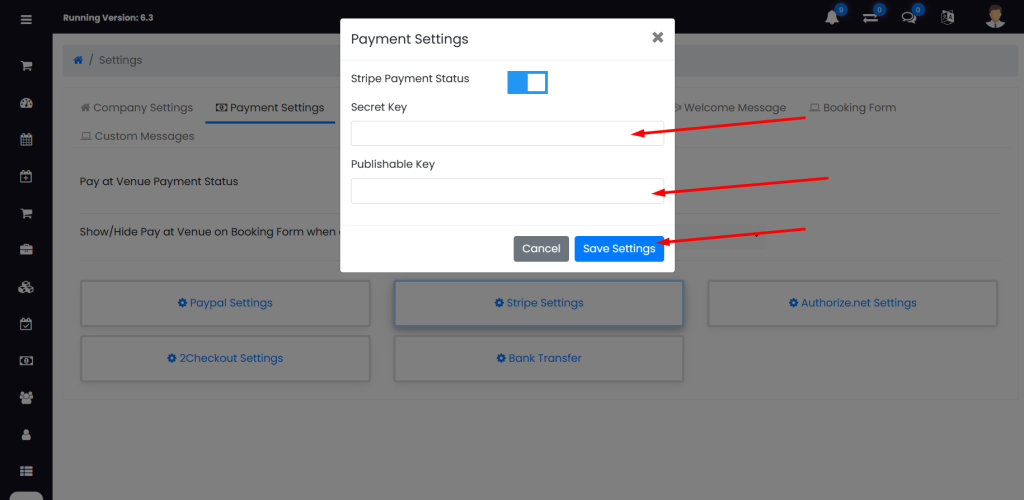
I hope this helps! Let me know if you have any other questions.