Frequently discount in Rezervy (online booking forms) have become a popular and effective strategy for businesses to attract and retain customers. These discounts, often presented in the form of coupon codes, promotional offers, or loyalty programs, create a win-win situation for both consumers and companies. Customers feel a sense of gratification when they secure a deal, and this positive experience encourages repeat business.
What are frequently discount options in Rezervy?
There are 4 types of frequently discount options in Rezervy. Admin can manage label of all these discount types, discount value for each type, enable/disable the discount type. All these options make frequently discount fully manageable in Rezervy.
Frequently discount options are also linked with Recurring appointments feature in Rezervy. You can set discount value according to recurrence of bookings choose by customers. Like: Onetime, Weekly, Bi-Weekly and Monthly discounts.
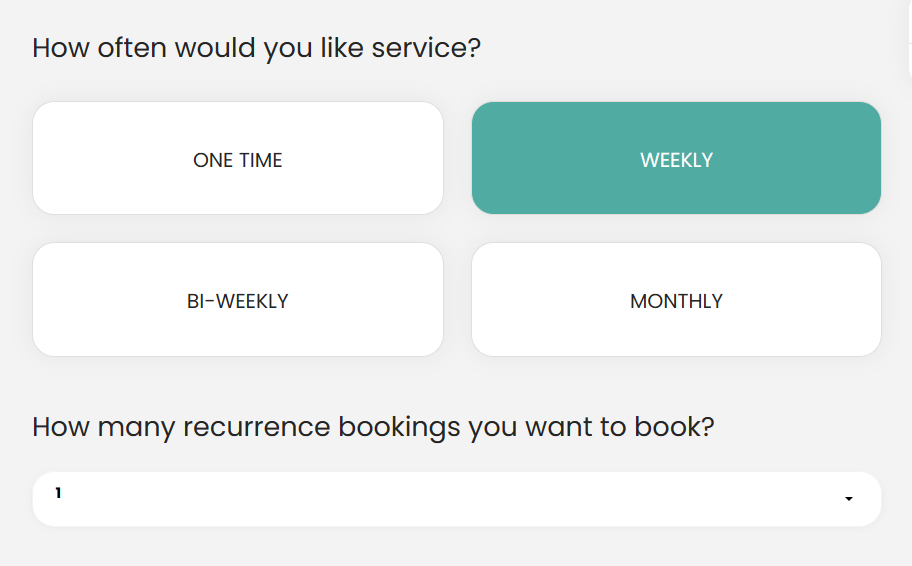
How to manage frequently discounts in Rezervy?
- Login to admin dashboard
- Go to “Setup” menu from dashboard
- Under “Discounts” go to “Frequently Discount:”
- Click on toggle button to simply enable/disable discount type.
- Click on pencil/edit icon from action column to update discount value, discount type, type description.
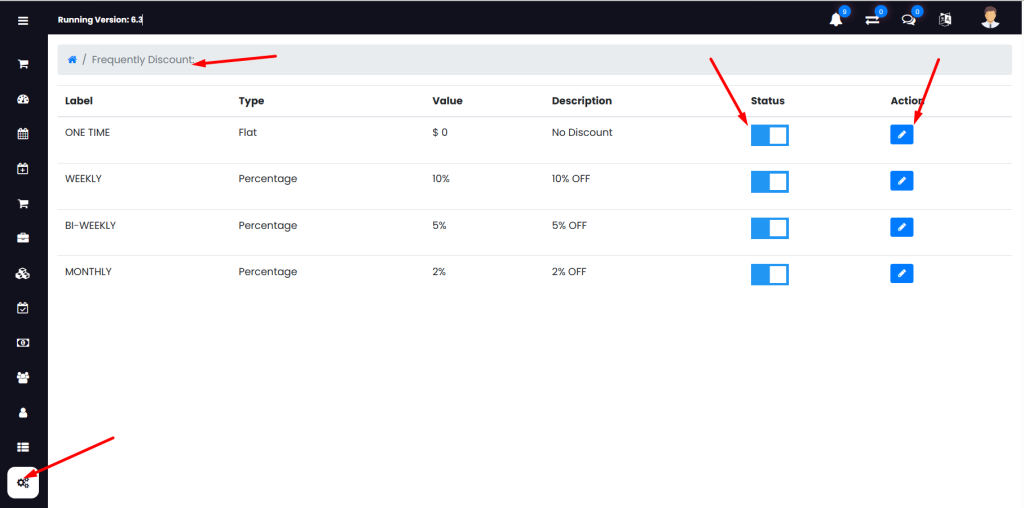
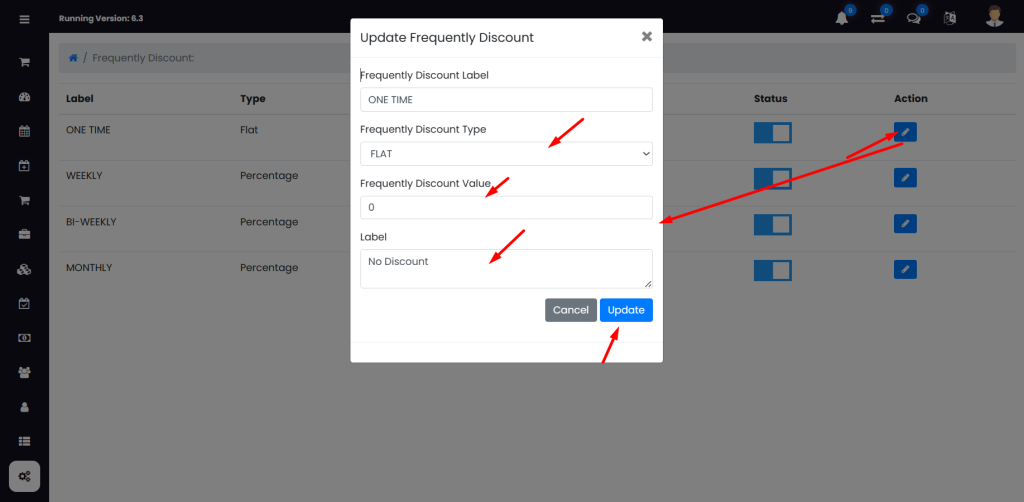
- Click on “Update” button when all changes are done to save settings.
Note: Frequently discount labels are manageable from language translation section. You can set discount label in multiple languages on your booking form. Here is tutorial to help you to make translation: How to add translation in Rezervy?
I hope this helps! Let me know if you have any other questions.