Referral system in Rezervy is another way to offer discount to your customer. It allows you to provide happy customers with a simple way to share your business with their friends. Referral marketing is driven by the power of word of mouth and is one of the big reasons for a referral system’s success. A referral system is a structured flow of collecting, organizing, tracking, and rewarding referrals.
How referral system works in Rezervy?
Admin can enable referral system from backend settings. When customer will login to their dashboard will get a menu of Referral section. Customer will get their referral code and referral link. Customer can share it on Facebook, WhatsApp, Twitter & Google+ from inbuilt sharing system. When a new customer books appointment, referral customer will get discount coupon once booking complete with referred customer. Admin can set value of discount for both referral & referred customer.
Here is screenshot of customer dashboard referral section:
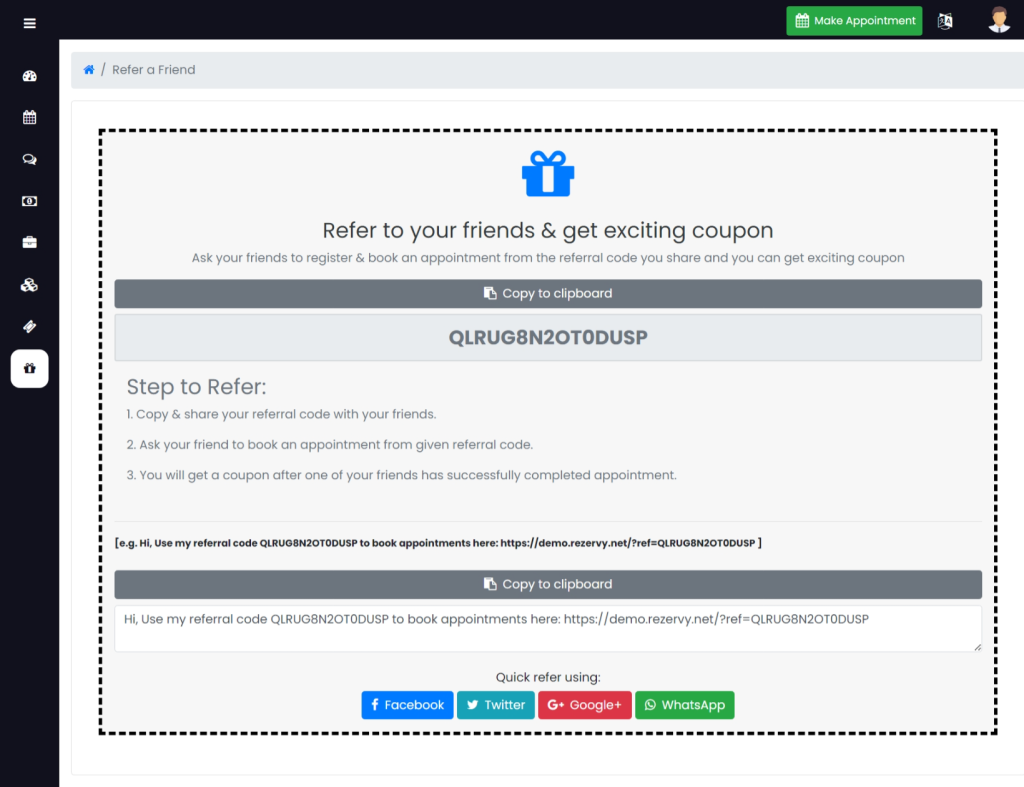
Referral customer will get discount coupon in below section, when referred customer successfully complete appointment.
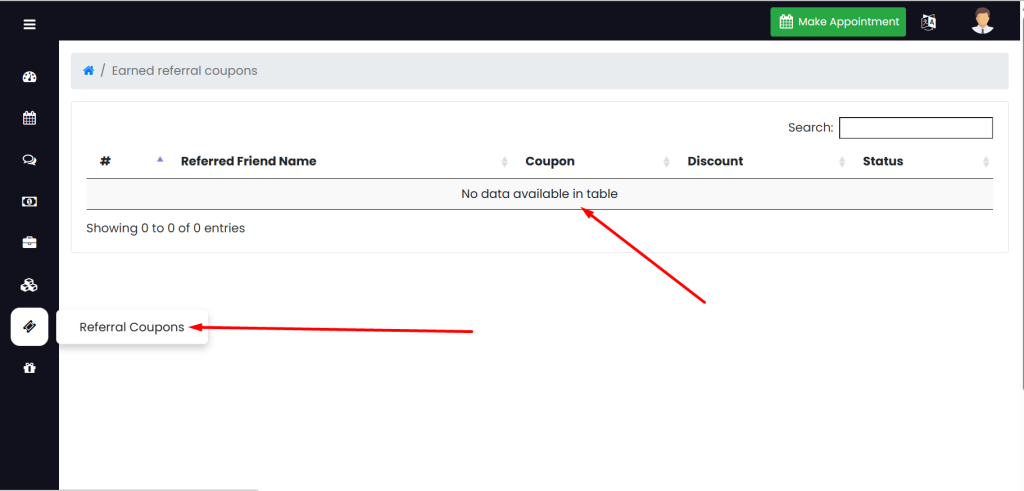
How to configure referral system in Rezervy?
Here are steps for admin to configure referral system:
- Login to admin dashboard
- Go to “Setup” menu from dashboard
- Under “Discounts” go to “Referral Settings”
- Admin can enable/disable referral system from “Referral Discount Status” toggle button.
- Admin can set discount type Percentage/Flat for “Referral Discount Type For Referrer“.
- Admin can set discount value for “Referral Discount Value For Referrer“.
- Admin can set discount type Percentage/Flat for “Referral Discount Type For Referred Customer“.
- Admin can set discount value for “Referral Discount Value For Referred Customer“.
- Admin can also control social sharing button in customer dashboard referral section, Under “Referral sharing channels” option. Just choose the sharing button you want to allow.
- Once all changes are done, Click on “Update Settings” button.
- That’s all, referral system is enabled and will start working.
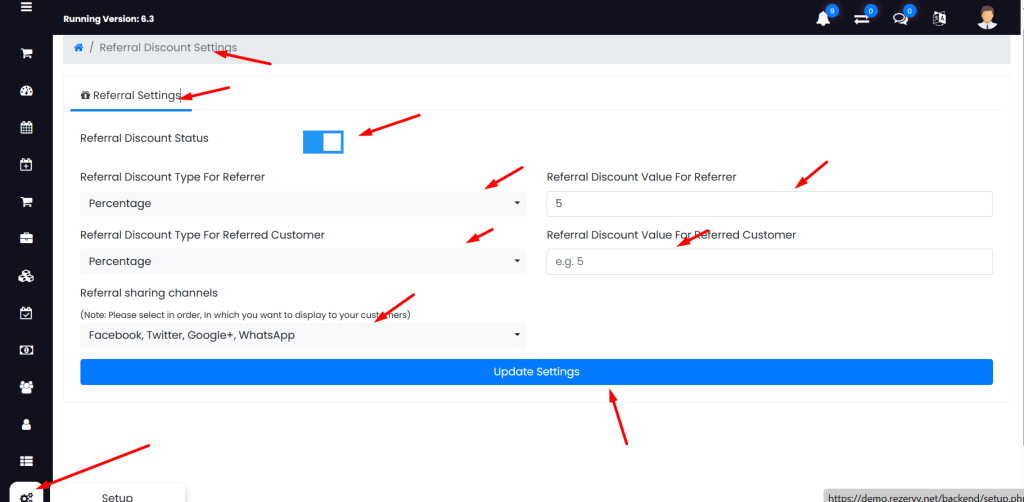
I hope this helps! Let me know if there’s anything else I can help you with.