Rezervy products addon provide additional feature to sell products along with services. Products addons offer ability to manage unlimited products and manage inventory,sales, purchases history, products sales reporting, automatic minimum stock quantity notification etc. Update your stock information, make purchases and view sales information from anywhere anytime. Whether you are running a small business or a big enterprise, is the solution you need for managing your inventory, purchases, sales – all in one application. You can make product sale with POS (Point of Sale) addon of Rezervy. You can manage product categories, brands, suppliers, packaging etc. Rezervy base application & POS addon is required to use Products addon.
Important: This plugin is an add-on that requires the Rezervy installed and activated. View Rezervy page at Codecanyon

Features:
- Sell product with bookings using POS addon
- Add unlimited products
- Manage products and manage inventory of products
- Manage unlimited categories, brands, suppliers & packaging attribute of products
- Offer special discount on product with sale during POS
- Ability to set Tax/Vat for each product
- Automatic email notification when product reach minimum stock quantity limit
- Easy to use
- Responsive & Clean design
- Much more…..
Demo Url:
Url: CLICK TO VIEW REZERVY Products ADD-ON DEMO
- Click on login button once demo url page open
- You will be redirected to Products Page
Easily set up and use the Rezervy Products add-on with our limited steps.
Click here to know How to install & activate addon?
- Purchase & download Add-On zip
- Place zip inside: ~/rezervy/addons/
- Unzip and your folder path of Products addon should be like: ~/rezervy/addons/products/
- Goto this url: https://myrezeryurl/backend/external-addons.php
- Verify your purchase code & activate add-on
- Enjoy it, That’s all :))))
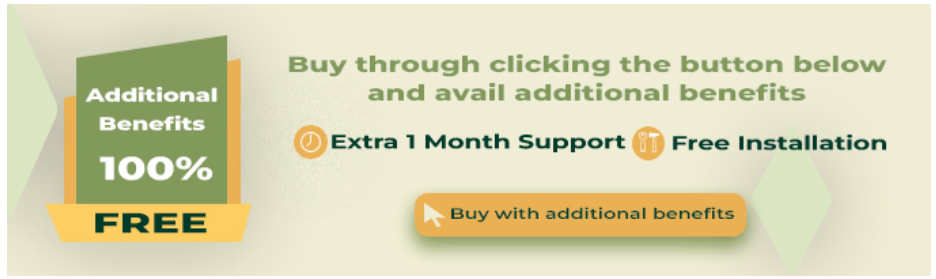
I hope this helps! Let me know if you have any other questions.