Appointment reminders are an essential feature of online booking software. They help reduce no-shows and improve the quality of care by reinforcing information and optimizing schedules. Appointment reminder is a feature that can send customized reminders to customer, staff & admin about their upcoming appointments and reduce no-shows. Rezervy also offer ability to send birthday wishes to your business customers.
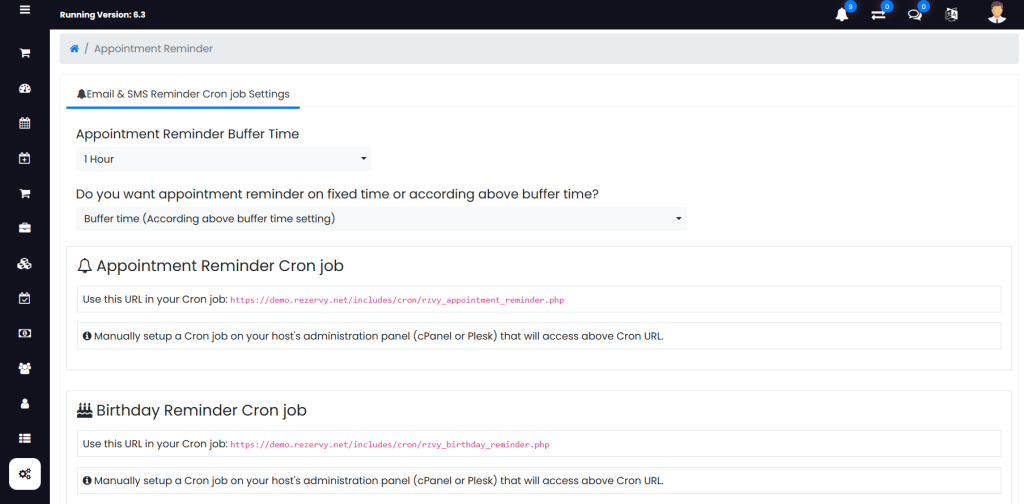
What changes you can do in Reminder?
Appointment Reminder Buffer Time: Buffer time refers to how much time prior the appointment time you want to send reminder email to cstomers, staff or admin. You can set it to 15min, 30mins, 45mins , 1hours … upto 48hours.
Do you want appointment reminder on fixed time or according above buffer time?: It means if you want to send reminder of appointments at specific time , instead of buffer time. For example, all day’s appointments reminder send daily at 6:00AM according to server cron settings.
What are the steps to manage reminder settings?
- Login to admin dashboard
- Go to “Setup” menu from dashboard
- Under “Notifications” go to “Reminder”
- Update settings as needed.
How to configure cron job for URL?
Cron job setup vary according to server settings. But still here are some examples, how to setup cron job. Below example steps are to setup cron job in cpanel server:
- Log in to cPanel.
- Scroll down to the Advanced section and click Cron Jobs.
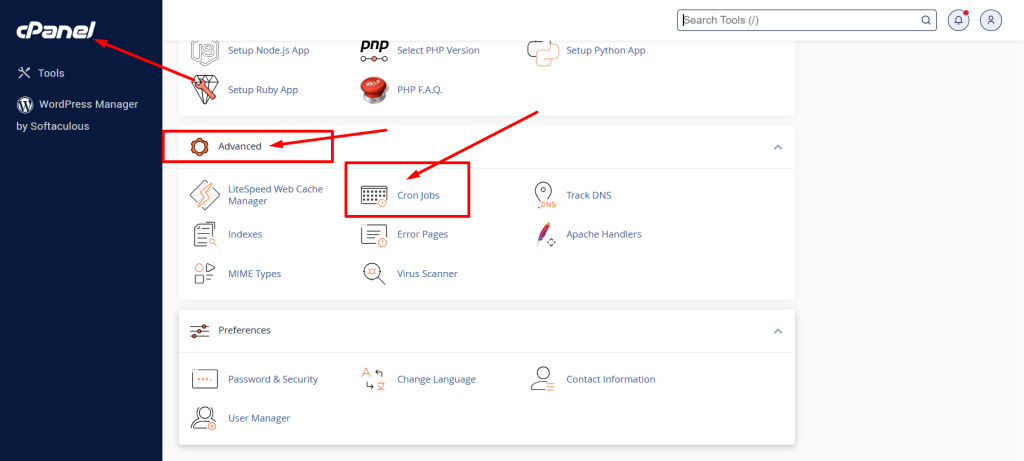
- Specify the time interval you want the cron job to run by selecting from the Common Settings dropdown menu or entering custom settings in the fields.
- Enter the email address you want the cron job results sent to after it runs, and click Update Email.
- In the Command text box, enter the script’s name.
- To set up a cron job for a URL in cPanel, you can use the following command:
curl -q https://demo.rezervy.net/includes/cron/rzvy_appointment_reminder.php
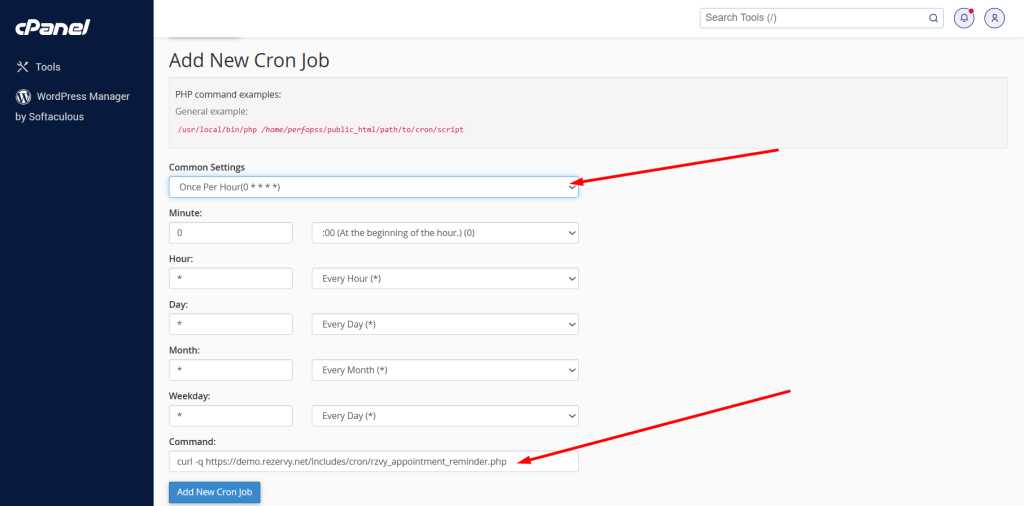
- Click Add New Cron Job. Note: You must set the correct file permissions to allow a script to execute
Cron job settings are different on all servers. You can check with server support or hosting documentation to configure reminder cron job on your server.
I hope this helps! Let me know if you have any other questions.