TextLocal SMS gateway is popular SMS communications provider. TextLocal is India’s #1 Bulk SMS Service that offers award-winning bulk SMS services. It provides a flexible and easily adaptable SMS API gateway that allows you to start sending SMS from any application in minutes.
Here are steps to configure TextLocal SMS gateway:
- Login to admin dashboard
- Go to “Setup” menu from dashboard
- Under “Settings” go to “SMS Settings”
- Click on “TextLocal Settings” button and modal will open.
- Change “TextLocal SMS Gateway Status” to “Enable”
- Configure other credentials detail and click on “Save Settings”
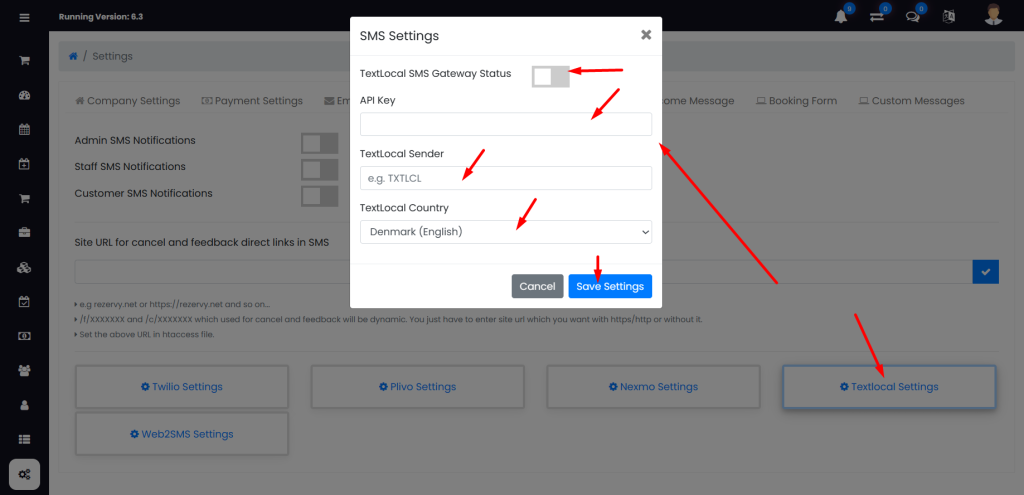
How to find TextLocal API Key & TextLocal Sender?
To find your TextLocal API Key and TextLocal Sender,:
- Log in to your Textlocal account.
- Navigate to Settings > All settings > API Keys.
- If you have previously created an API key, you will see it here.
- If you have never created an API key before, click on Create New Key and a new page will appear where you can configure your API key.
- Make sure to give your API key a recognisable name in the Notes field.
- Click Save New Key.
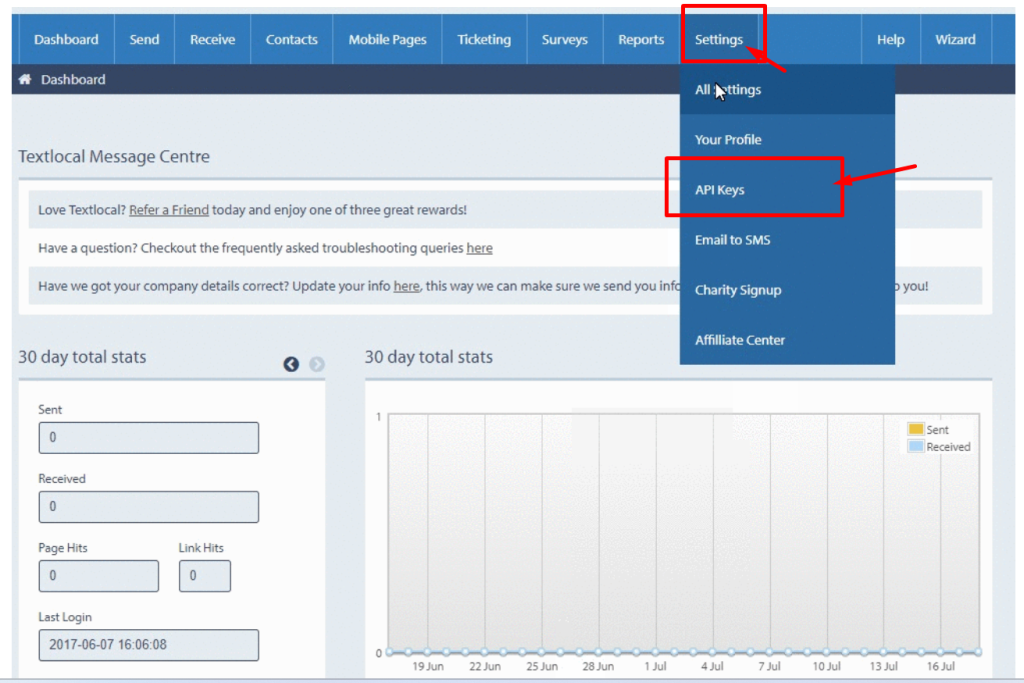
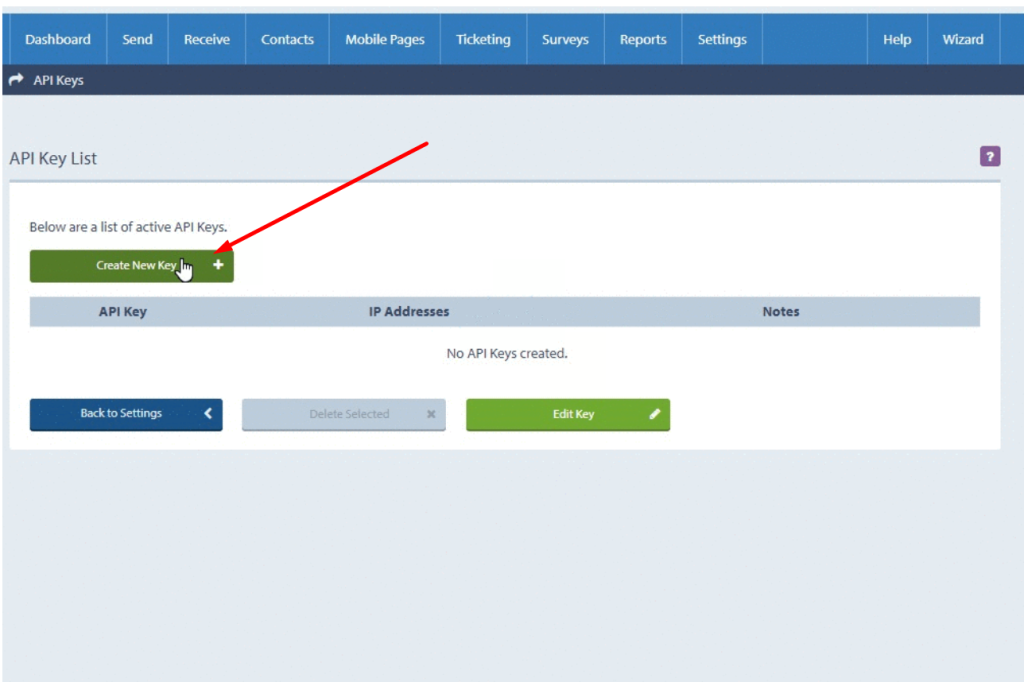
I hope this helps! Let me know if you have any other questions.