Twillio SMS gateway is popular SMS communications provider. Twilio is a cloud communications platform that provides APIs for voice, video, and messaging. Twilio Programmable SMS is a messaging API that allows you to send and receive SMS messages globally.
Here are steps to configure Twillio SMS gateway:
- Login to admin dashboard
- Go to “Setup” menu from dashboard
- Under “Settings” go to “SMS Settings”
- Click on “Twillio Settings” button and modal will open
- Change “Twilio SMS Gateway Status” to “Enable”
- Configure other credentials detail and click on “Save Settings”
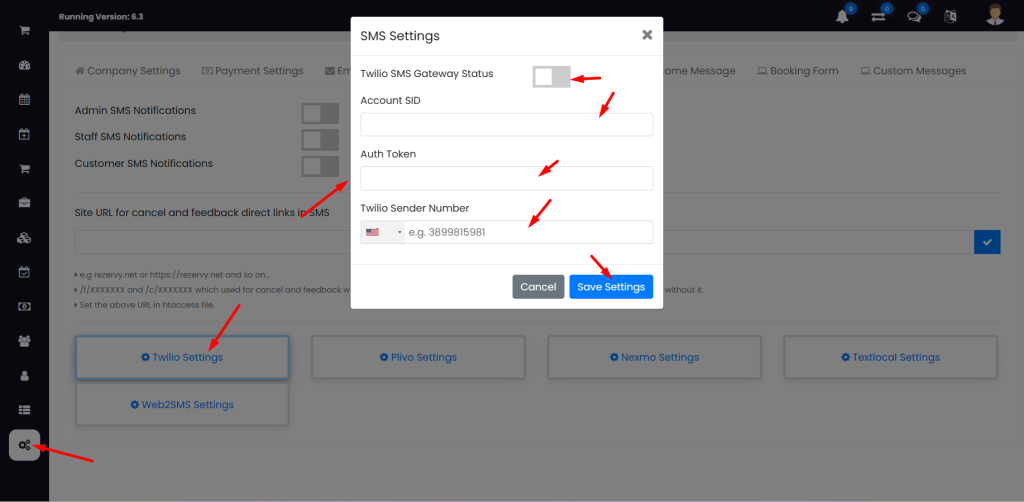
How to find your Twillio Account SID, Auth Token and Twilio Sender Number?
To find your Twilio Account SID and Auth Token, you can:
- Log in to the Twilio Console.
- Click on the three dots in the upper right corner of the screen.
- Click on “Project Info” in the dropdown menu.
- Your Account SID and Auth Token will be displayed on the page.
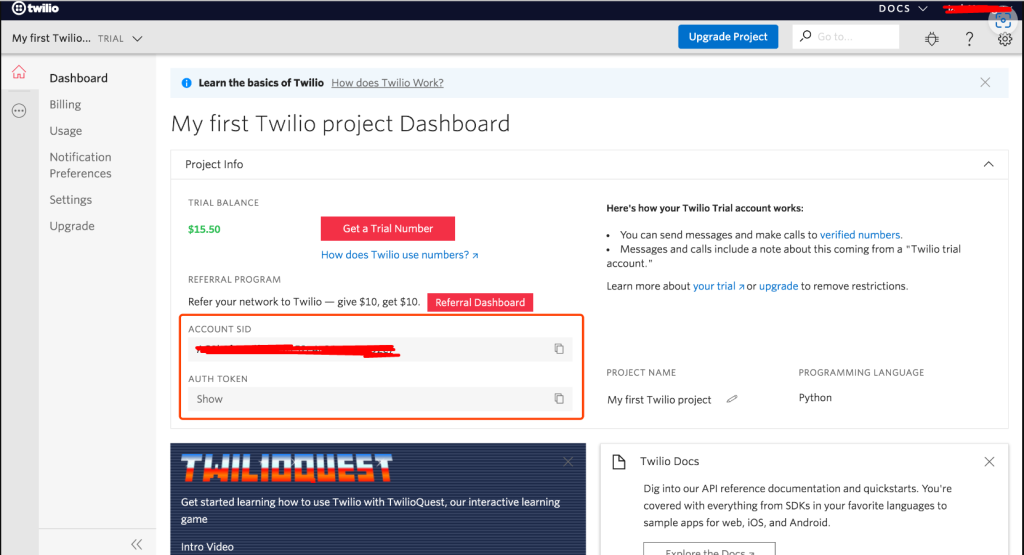
To find your Twilio Sender Number:
- Log in to the Twilio Console.
- Click on “Phone Numbers” in the left-hand menu.
- Your Sender Number will be displayed on the page.
Getting started with your new Twilio phone number – Twilio Support
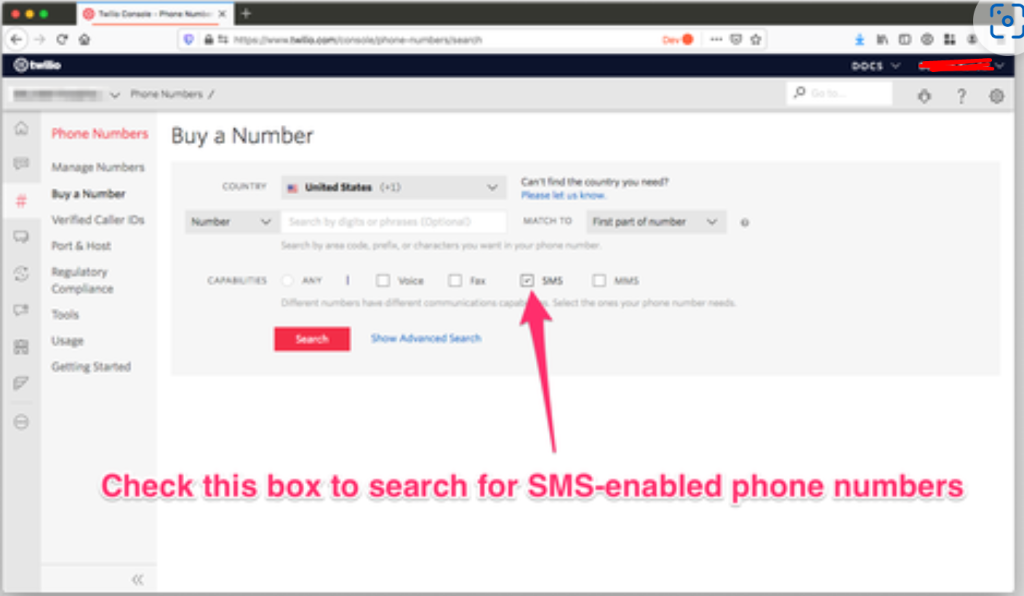
I hope this helps! Let me know if you have any other questions.