Rezervy powered with 2 types of booking form design by default:
- Onepage view booking form
- Stepview booking form
A one-page view booking form is a booking form that is designed to be displayed on a single page. This type of form is usually used for simple bookings that don’t require a lot of information from the user. The form is designed to be easy to use and navigate, with all the necessary fields displayed on a single page

A step view booking form is a booking form that is designed to be displayed on multiple pages. This type of form is usually used for more complex bookings that require more information from the user. The form is designed to be easy to use and navigate, with all the necessary fields displayed on each page
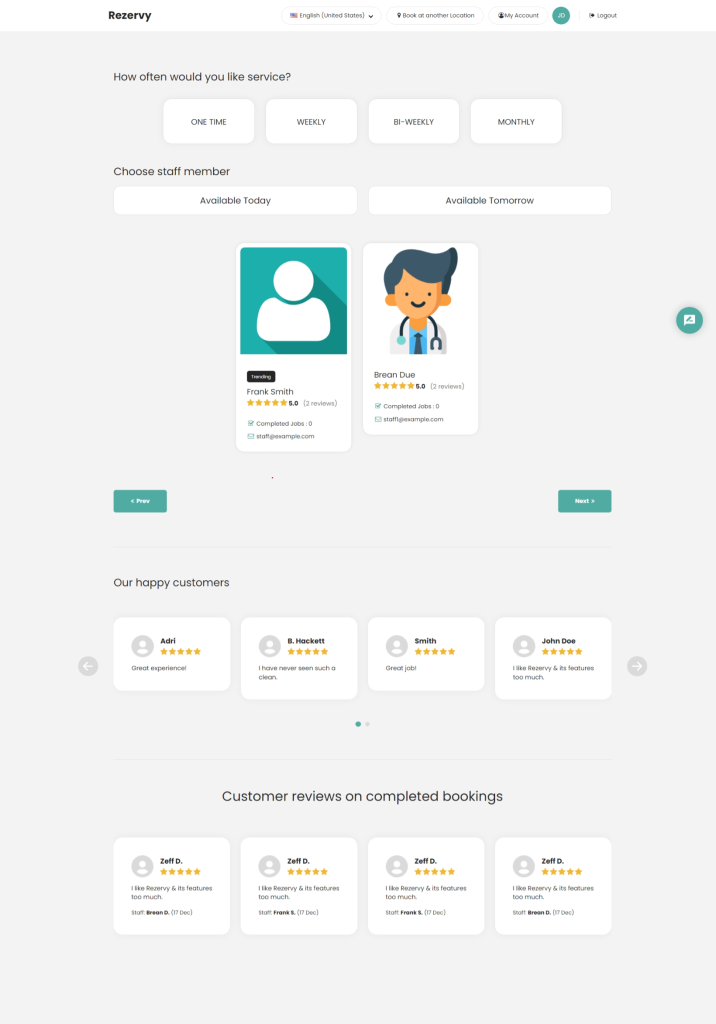
How to change/manage booking form view?
- Login to admin dashboard
- Go to “Setup” menu from dashboard
- Go to “Booking Form” Settings
- Find option name “Booking Form Theme“
- Change the booking view as needed.
