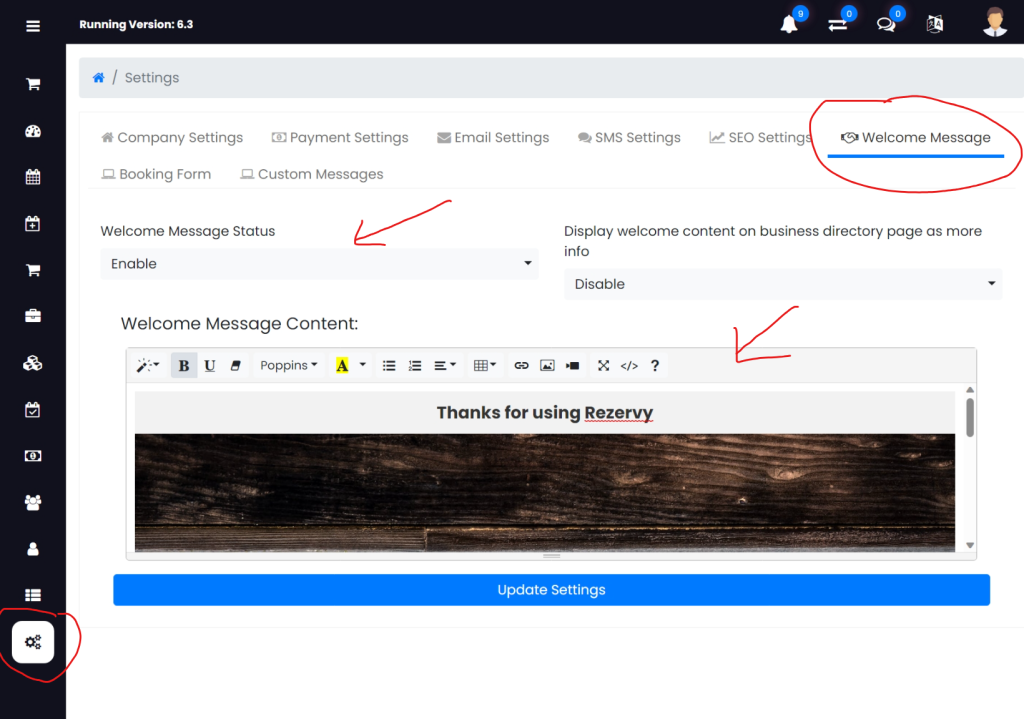A welcome message feature in booking is a feature that allows you to display a welcome message at the top of your booking form. This message can be used to greet your guests and provide them with any necessary information about your business or services.
What you can add in welcome message?
- Banner image to populate important information
- Text to display important checks
- HTML to display custom elements
Check below test example of “Welcome message” usage.
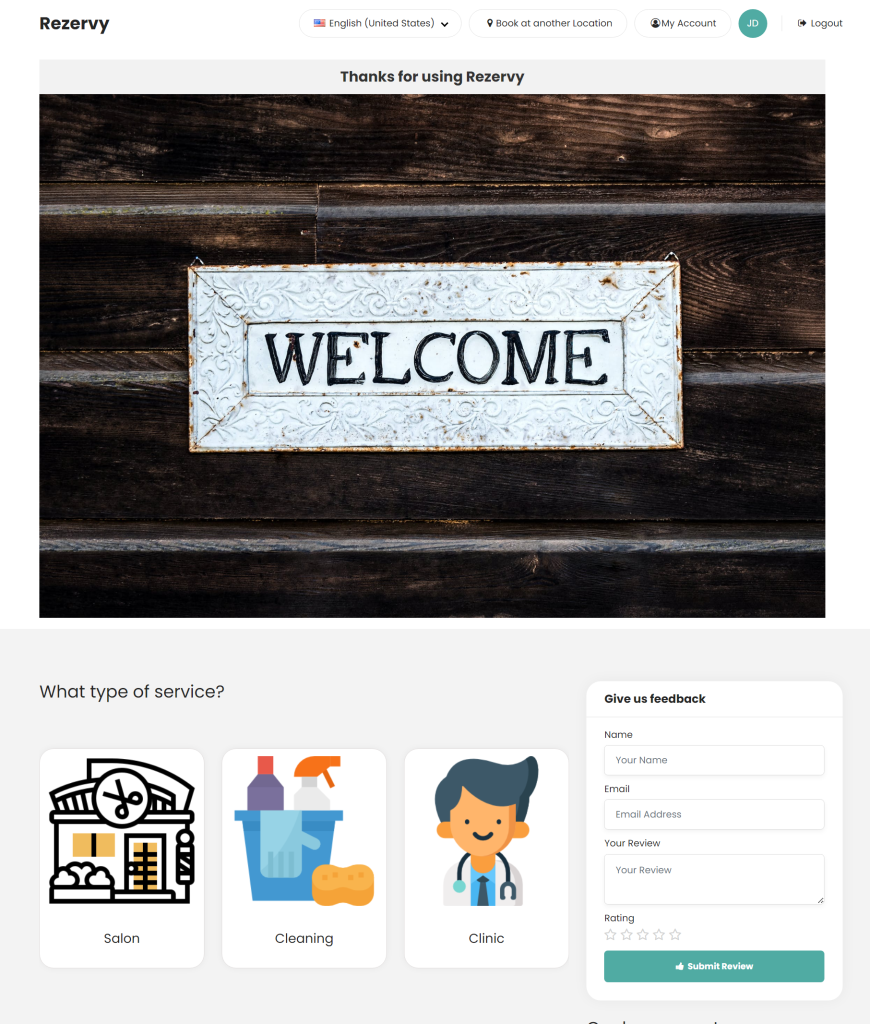
How to manage welcome message in Rezervy?
- Login to admin dashboard
- Go to “Setup” menu from dashboard
- Under “Settings” Go to “Welcome message“
- Set “Welcome Message Status” to “Enable“
- Add any text/HTML/images etc. in “Welcome Message Content:” option.
- When all done click on “Update Settings” button.