Embed code feature in Rezervy offer you capability to display Rezervy booking form in WordPress, Drupal, OpenCart, Joomla & other CMSs. You can simply copy the embed code published in backend settings of your booking form and paste in other CMS pages.
What is iframe embed code?
An iframe is an HTML element that allows you to embed another web page, videos, sound, and maps on your website. It is used to display a web page within a web page.The <iframe> tag specifies an inline frame and is used to embed another document within the current HTML document. The src attribute defines the URL of the page to embed. The height and width attributes specify the size of the iframe.
How many types in Rezervy to embed booking form?
There is 2 methods provided in Rezervy to embed booking form. These are:
- Embed as Link/Button
- Embed as iframe for full booking form.
- Embed as specific language booking form.
How to use embed code feature of Rezervy?
You can simply copy the embed code published in backend settings of your booking form and paste in other CMS pages like WordPress, Drupal, OpenCart, Joomla etc. Where to find embed code?
- Login to admin dashboard
- Go to “Setup” menu from dashboard
- Under “Appearance” go to “Embed Frontend”
- Copy “Embed as iframe” code to display full booking form.
- Copy “Embed as iframe with specific language, Get language code like en, fr_FR, es_ES, zh_CN from languages section in settings. Goto ‘Select Language to Translate’ dropdown, language code given in dropdown with each language name as [en], [fr_FR] etc. Set language code in data-lang parameter in embed code” to display specific language booking form.
- Copy “Embed as Link” code to display link/button of your booking form in other pages.
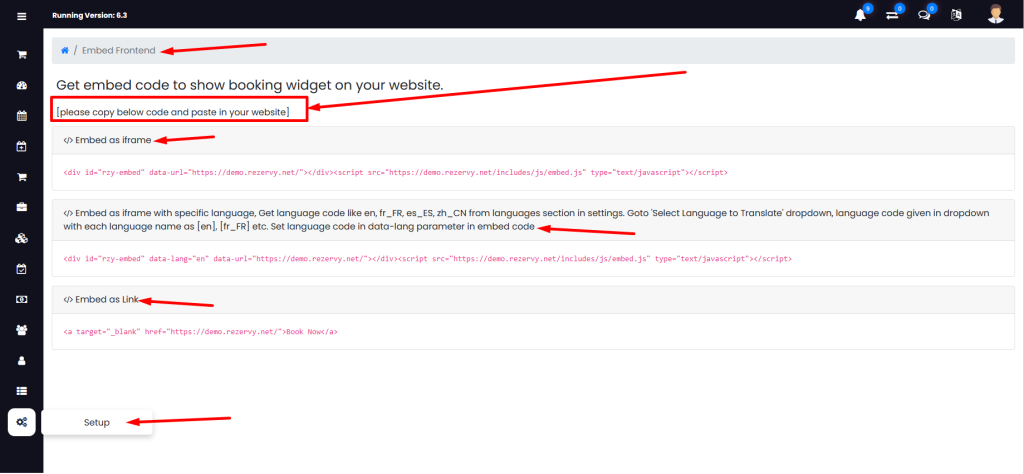
Click Here to check working embed example on other page.
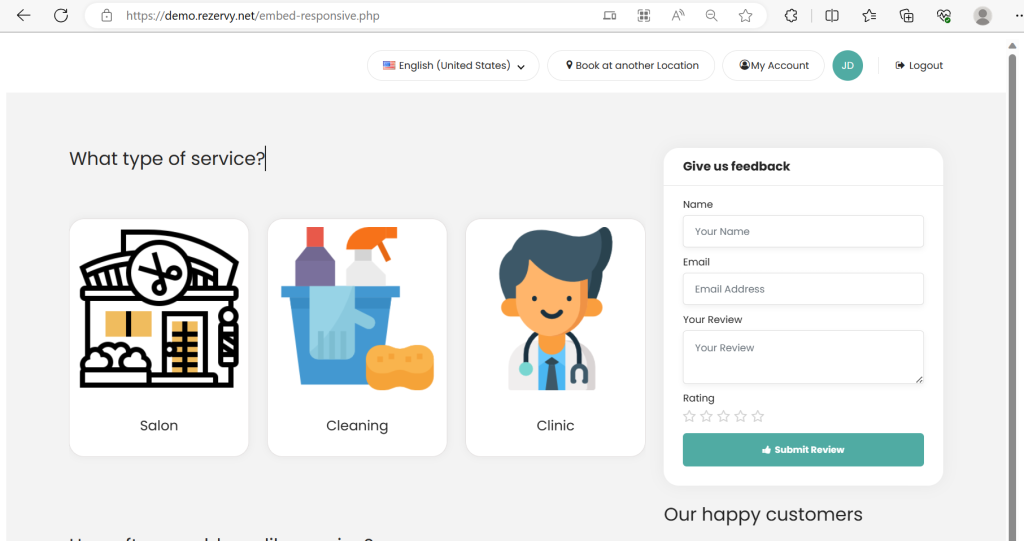
Click Here to check working embed example as link.
I hope this helps! Let me know if you have any other questions.