Recurring Appointments in Rezervy is great feature. Recurring appointments are a great way to save time and effort when booking appointments. They allow you to schedule appointments that repeat on a regular basis, such as weekly, bi-weekly or monthly.
Recurring Appointments feature that gives your customers the ability to book an appointment that repeats by choosing the date and time for the first appointment and then selecting the type of recurrence and number of repeating all in one booking process.
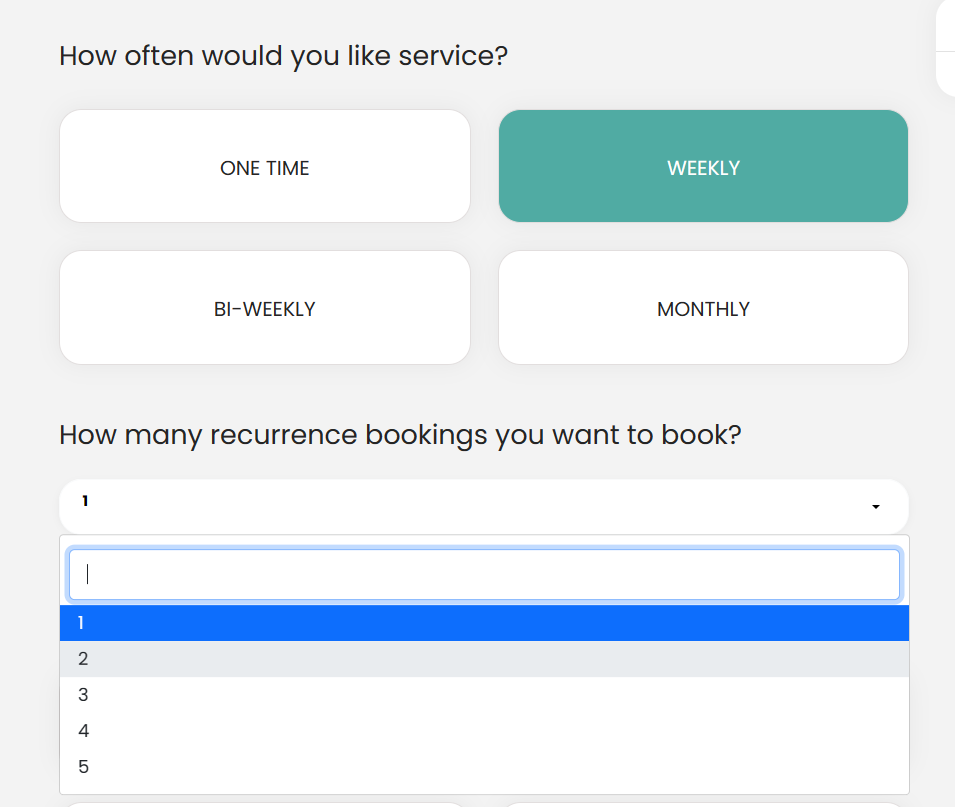
How to manage recurring appointments feature in Rezervy?
You can set “Recurrence bookings status” enable/disable from backend settings in Rezervy.
You can payment method option for recurring appointments:
- All bookings payment at once
- Accept payment of first booking only
You can also set “Max. limit of recurrence bookings” limit for your customers.
Here are steps to manage recurring appointments. settings:
- Login to admin dashboard
- Go to “Setup” menu from dashboard
- Under “Settings” go to “Booking Form”
- Find option “Recurrence bookings status” to enable/disable recurring appointments feature.
- Find option “Max. limit of recurrence bookings” to set max limit of bookings for your customers.
- Find option “Recurrence bookings payment type” to set payment method for recurring appointments.
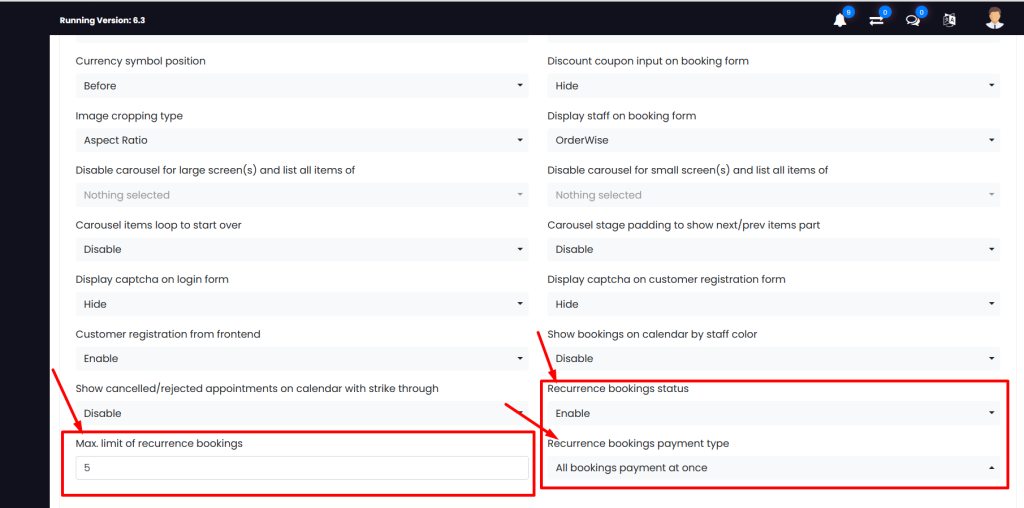
I hope this helps! Let me know if you have any other questions.